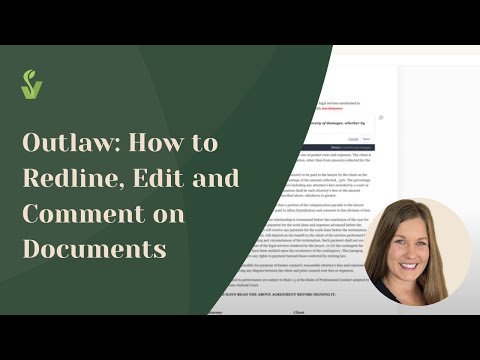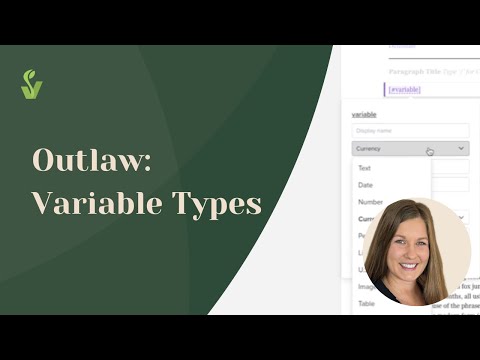Outlaw: Custom Spacing and Indenting
Optimizer Jordan shows you how to create custom spacing and indenting, allowing you to separate different elements effectively to get around some of the limitations of indentations in Outlaw and FVDA. By using a shift/enter, you can drop a line to a new level and then use the spacebar to create custom indentation.
Previous
Free Help Wednesdays: Filevine Document Management
Next