
Filevine training videos
Learn something new with Vineskills

Learn something new with Vineskills

In this replay of a past live Free Help, Optimizers Jordan and Jasmine went through key topics around Filevine Document Assembly (FVDA). Jordan introduced the new add-on ContractsAI feature, which allows you to set up AI prompts that extract key data and pull those values into your documents. She also went over some less commonly used tools under the "Add a new section" menu, like the "repeaters."

Ahead of tomorrow's live Free Help about all things FVDA, Optimizer Jordan quickly demos Filevine's new ContractsAI, allowing you to use AI-extracted variables for your documents by customizing prompts. Sign up to attend the session live: https://vineskills.com/free-help

In this brief video, Optimizer Jordan demos how to force-add extra rows into a table in Outlaw. Get more help using FDVA and Outlaw with the experts at Vineskills: https://vineskills.com/filevine-document-assembly-outlaw

In this Outlaw walkthrough, Optimizer Jordan demonstrates how to add, remove, and approve changes within a document, for better collaboration and clarity. She'll guide you through the steps of editing sections, approving specific changes, and even approving entire contracts.

[WATCH TIME: 47 MINUTES] In this replay of a past live Free Help Wednesdays session, we explored some of the basics of using FVDA and Outlaw. Optimizers Jordan and Jasmine went over document templates, editing, adding clauses, and some general tips and tricks.

Optimizer Jordan shows off a quick demo of how to add a footnote variable to your Outlaw documents, such as demand letters or contracts.

Optimizer Jordan goes through some formatting basics for using columns in Outlaw, and what happens when you try to add conditional logic to columns (spoiler: you can't, it only works for paragraphs!).
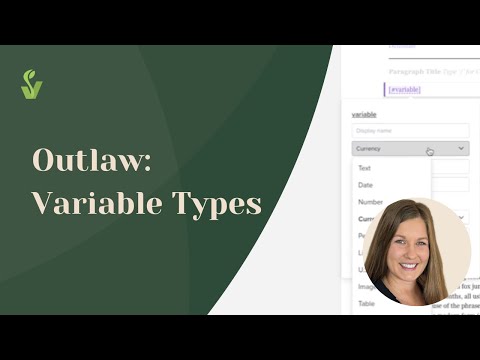
In this Outlaw walkthrough, Optimizer Jordan gives an overview of the range of variable types that you can put into an Outlaw template, their different use cases, and how to build them into your template.
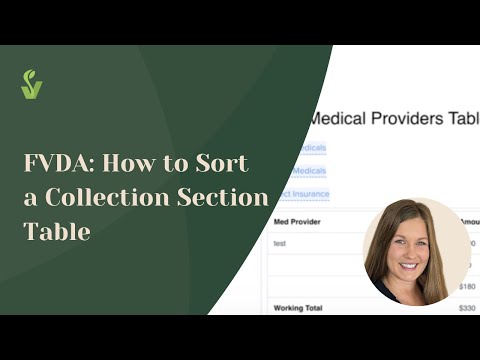
Optimizer Jordan shows a brief overview of how you can easily sort a collection section table in Filevine with FVDA.

Optimizer Jordan offers a brief walkthrough of how to send out completed FVDA documents, including options for sharing via texting from Filevine, email, or link.
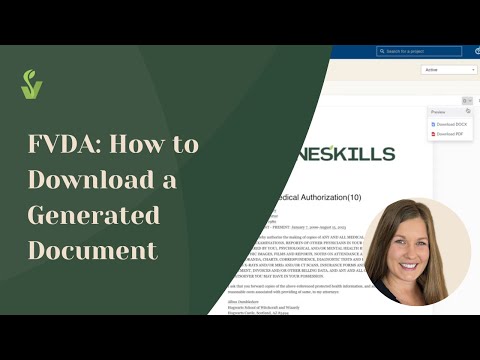
Optimizer Jordan gives a brief walkthrough of how to download or export your finalized document using FVDA.

Optimizer Jordan goes through how to set up custom headers and letterhead with FVDA.

Optimizer Jordan shows you how to set up custom footers with Filevine Document Assembly (FVDA).
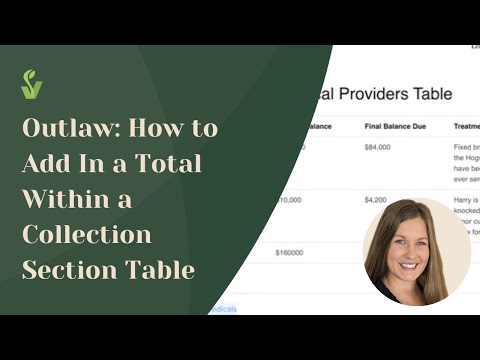
In this Outlaw walkthrough, Optimizer Jordan shows you first how to add in a collection section table, and then how to add in a total within your collection section table that pulls together all of your collection section items in one column.

Optimizer Jordan explains how to use Outlaw and FVDA variables in your templates. She demonstrates how to add Outlaw variables and set them to different values, how to create calculated fields using these variables, and how to perform basic calculations like addition, subtraction, multiplication, and division. She also takes you through the process of pulling in FEDA variables and using them in your formulas.
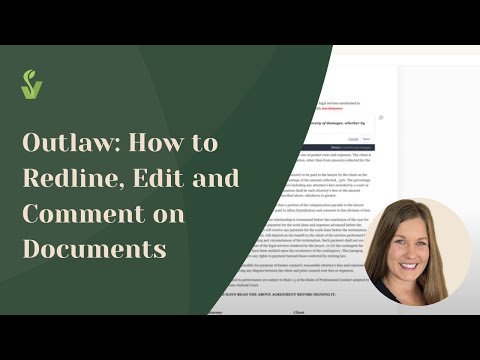
Optimizer Jordan walks you through how to redline, edit, and comment on a document and the notifications that contract users get. Who can suggest, approve, and reject edits? Jordan will take you through some of these document basics.

Optimizer Jordan shows you how to building your Clause Library in Outlaw. In generated documents that you wish to add a clause into, you can start in the title area of the section, add a "/" forward slash (which will activate your clause library), then search the phrase of your clause and hit enter once you find the clause you want to add to your library.

In this Outlaw walkthrough, Optimizer Jordan shows a couple of different ways to use the "preview as" button to see how data is going to be pulled in, and explains how to do it with both Web Flow and PDF.

In this video, Optimizer Jordan explains why your clause template may not be pulling in the right data, shows you how to make sure your template is active and searchable in the clause library. She also demonstrates how to properly insert a clause into your template and troubleshoot issues with connected variables, as well as how to connect your template to Filevine and resolve any missing reference sections.

Optimizer Jordan guides you through the process of generating a document using FVDA. She'll show you how to navigate to a section, choose a template, and customize the file name, as well as how to fill in client information and generate the document.

Optimizer Jordan shows you how to create custom spacing and indenting, allowing you to separate different elements effectively to get around some of the limitations of indentations in Outlaw and FVDA. By using a shift/enter, you can drop a line to a new level and then use the spacebar to create custom indentation.
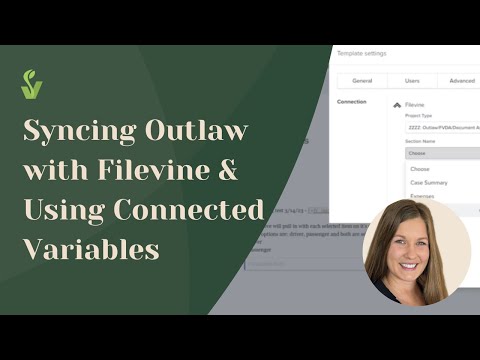
Optimizer Jordan goes over how to connect your Outlaw template to Filevine, as well as how to add connected variables.

Optimizer Jordan takes you on a brief tour of Outlaw's dashboard, how it works, how to create custom dashboard reports and custom filters for dashboard reports, as well as how to set up reports to be emailed out immediately, daily, weekly, or monthly.

Optimizer Jordan gives an overview of the Templates tab in Outlaw. She goes over how to activate/deactivate a template, create and delete a template, as well as how to rename a template.

Optimizer Jordan shows you an overview of the Contracts tab in Outlaw. She'll walk you through how to create custom filters, how to create a new contract, as well as how to delete a contract.

There's a lot to know about Outlaw's Team tab. Optimizer Jordan goes over all of the basics, including how to update your logo and company details, how to add team members and set up roles and permissions, creating and using themes, and more.
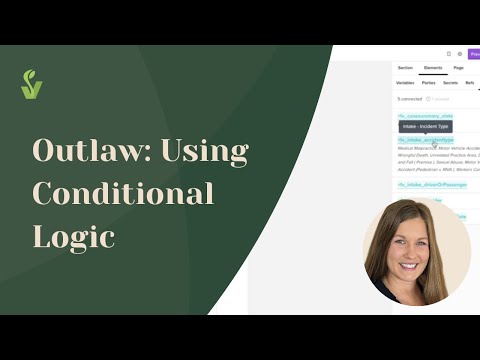
Optimizer Jordan takes you through the best practices for using conditional logic in Outlaw. She'll show you how to build conditional logic with regular variables as well as connected variables.

Optimizer Jordan goes over how to use templates in Outlaw, including adding and formatting captions; adding in a signature block; all the formatting options in outlaw; adding/removing a page break; and creating columns.