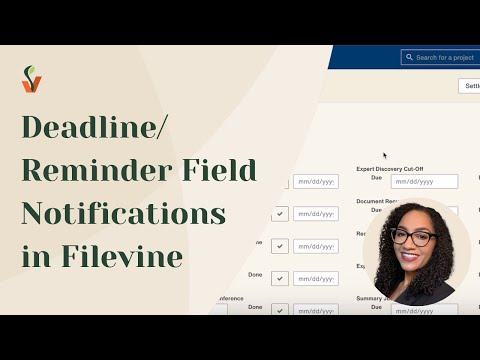Adding a Conversation to a Project Activity Feed in Filevine
Want to add a conversation from your Sidebar in Filevine to a Project's Activity feed? Optimizer Amy takes you through a quick how-to tutorial.
Previous
Free Help Wednesdays: Periscope 2.0
Next