
Filevine training videos
Learn something new with Vineskills

Learn something new with Vineskills

Avoiding duplicate contacts in your cases keeps your data clean, reduces confusion, and saves your team valuable time. In this quick tip, Optimizer Syd Connelly shows you how to use Person Fields in Filevine to avoid duplication and ensure that only the right people are entered into specific fields.

Using project-level hashtags in the Vitals section can help you identify high-level alerts and easily sort through or filter projects in the project hub of Filevine. Optimizer Bonnie Robinson shows you how.

Optimizer Shannon Wong demos a quick tip on how to customize the order of columns in your report, making it easier to view related info together, and how to pin or hide columns for a more streamlined reporting experience.

Did you know you can format text in Filevine projects, including bolding, italicizing, hyperlinks, and more? Optimizer Danger Milanes Ruiz shows you how. Here is the accompanying syntax guide he's referencing: https://support.filevine.com/hc/en-us/articles/360004151232-Format-Items-and-Instructions

Filevine’s latest task updates make managing your workload easier than ever. Join Optimizer Bonnie as she walks through the new quick filter options that help you instantly view tasks due today, in the next week, and more.

As you may have noticed, Filevine recently made some significant updates to the Activity Feed. In this brief tip, Vineskills Optimizer Syd Connelly demos some of the new features and functionalities of the Activity Feed.
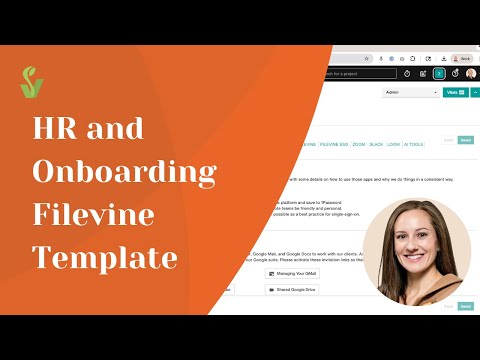
Sharing our Vineskills Operating System (VOS) template including a generic version so any other Filevine organizations can use it as a starting point for all things HR and onboarding. Contact us to get a copy of our template.

In this quick tip, Optimizer Anna Barnes gives a sneak peek of what’s coming in tomorrow’s Free Help Wednesdays, all about Filevine Fusions. She demos how Fusions let you combine multiple reports into one clear, comprehensive view, perfect for KPIs, settlement statements, and more.

How can you quickly analyze the workload of your attorneys? Hillary Forshay shows how to run a high-level report in Filevine to identify who might need new cases assigned to them. We'll be doing a deep dive into Filevine reports this week in our live Free Help Wednesdays session tomorrow! Sign up to get the Zoom link to join: https://vineskills.com/free-help

In this quick Tip Tuesday, Optimizer Sarah shows how to leverage grouping in Filevine Deadline Chains. She demos how completing any of the items in a group can satisfy the overall deadline, specifically in the context of filing a suit and the subsequent tasks. Join our live Free Help session tomorrow for a deep dive into all things Deadline Chains: https://vineskills.com/free-help

In this Tip Tuesday, Optimizer Amanda shares a quick tip on how to automatically store documents in specific folders based on your file upload fields using the Customs Editor. This small tweak can help your firm streamline the document management process significantly! Learn more about Filevine document management best practices in our live Free Help session tomorrow: https://vineskills.com/free-help
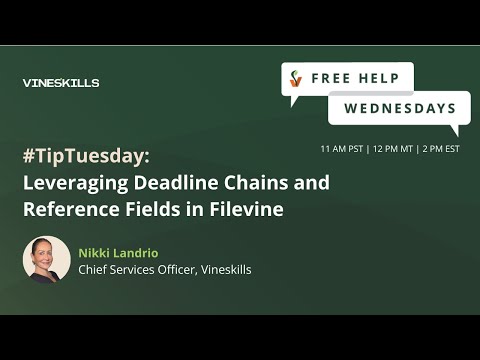
In this tip for litigation firms, Nikki Landrio shows how to use deadline chains to automatically populate your suit filed done date—just enter the completed date, and Filevine does the rest! Learn more in tomorrow's live Free Help Wednesdays, where we’ll dive deeper into how sections can streamline your litigation workflows and ensure nothing slips through the cracks. Sign up here: https://vineskills.com/free-help

Quick tip from Vineskills Optimizer Lindsey Ransford—did you know you can customize wording on the front end of a project in Filevine? Here's how. Join our live weekly Free Help session tomorrow to learn more and ask our experts your questions in real time: https://vineskills.com/free-help

Ahead of our live Filevine Free Help session tomorrow, Optimizer Kayla shows you how to get started with Filevine's new Dock Utility app. It allows you to open and edit documents in native programs like Microsoft Word or Excel, with all changes automatically syncing back into Filevine. Sign up to join the live Free Help session over Zoom: https://vineskills.com/free-help


Optimizer Jordan walks through the new Document page within the Client Portal, showing how your firm's clients can easily upload documents or send them through existing messages. She demos how clients can select a document type, attach a message, and send it to your law firm (with everything time and date stamped for easy reference). She also shows how clients can reply to messages and attach documents, which will also appear in the document section.

Optimizer Jordan shows you how to set up effective intake forms within Filevine's Client Portal Manager, specifically for personal injury projects. She shows how to add fields (such as the date of intake and incident type), customize the layout, set expiration dates for forms, and tailor the messages that your clients receive.

Optimizer Jordan shows how to set up various display options within Filevine's Client Portal. She goes over the steps needed to customize the client view, including uploading logos, selecting header colors, and displaying project information.

In this Filevine Client Portal walkthrough, Optimizer Jordan demonstrates how your firm can view and respond to client messages, including the ability to send attachments and add internal tags for organization. It's important to note that while clients can see the messages and attachments, internal tags are for your team's use only. Learn more here: https://support.filevine.com/hc/en-us/articles/28865773457563-Client-Portal-by-Filevine

Timelines in Filevine's Client Portal help keep your clients up-to-date with the latest updates and progress in their case. Optimizer Jordan demos how to create Timelines from existing templates or start from scratch. Note that you'll need to have at least one timeline activated for the Client Portal to function properly. She also shows how to customize Timelines for different case types, such as personal injury or motor vehicle accidents.

In this video, Optimizer Jordan demonstrates how to invite clients on a case-by-case basis; you can toggle the portal on or off for each case. She also shows how to troubleshoot some common errors. Before inviting clients, you'll want to be sure to check the timeline settings.

Optimizer Jordan offers a walkthrough of what your clients receive and how they interact with messages from your law firm with Filevine's Client Portal. She shows what the notifications look like in their email, as well as how they can access the Message Center within the portal.

If your firm is using Filevine's Client Portal, we recommend turning on immediate notifications for client responses to ensure that you don't miss a message. Optimizer Jordan shows how to set up immediate notifications and demos the steps required to access notification settings and toggle on alerts for incoming messages.

Optimizer Jordan explains the Client Portal's communications setup, including notifications, automated messages, and language support. She also explores how you can customize messages for initial invites, project updates, and new messages to clients to ensure that they receive timely information from your firm.

In this video, Optimizer Jordan shows what it looks like for your clients when they first set up Filevine's Client Portal. They'll receive an email invitation and a confirmation code and can easily install the Portal to receive communications and updates from your firm.

Optimizer Jordan demonstrates how to stay organized and quickly identify source documents by using auto-hashtags in the Client Portal. This feature is especially helpful for managing documents submitted by clients. Once set up, any documents uploaded by you or your clients will automatically be tagged with your chosen labels, making them easier to locate and manage.

Optimizer Jordan walks through Filevine's Client Portal Manager, specifically focusing on how to set up and view reports. Learn about the different types of data available, including total invites, portal logins, and client messages.

Optimizer Eylen offers a quick tip on how to easily clean up duplicate contacts in Filevine for better data consistency. Join us for a whole hour-long session about all things Filevine data cleanup in this week's Free Help Wednesdays—sign up to get the Zoom link to attend live: https://vineskills.com/free-help

Optimizer Jordan walks through the steps required to activate Filevine's Client Portal in your organization, how to set up necessary user permissions, and how to access the Client Portal Manager. If you do not see a Client Portal user (under "Members"), contact your Filevine account manager or managed services partner to get it set up.

Optimizer Jordan shows how to check the delivery status of messages sent to your clients through the Client Portal in Filevine. You'll learn how to send a message, understand what different statuses mean—pending, delivered, and read—and how to navigate client responses.

Ahead of our live Filevine AMA tomorrow for Free Help Wednesdays, Optimizer Amanda offers a tip on her favorite shortcut, "Note This. " This shortcut is a quick and easy way to attach documents to tasks in Filevine. Get more tips and ask the experts your questions in our weekly webinar, Free Help Wednesdays, live over Zoom. Sign up to get the link: https://vineskills.com/free-help

Optimizer Lindsey explains how to automate your project hashtags in Filevine, including the two essential steps you need to complete in the main menu: building a report and creating your tag using the advanced tools. If you don’t see the options, you might need admin access, so contact your team's admins if necessary. Learn more at our weekly live Free Help Wednesdays: https://vineskills.com/free-help

With Filevine's new 100 vitals, you have more options than ever to choose from when it comes to surfacing key data in your Filevine projects. Optimizer Kayla shows you how to configure Filevine's new 100 vitals from the admin view, as well as how it looks to users in the project.

Optimizer Danielle walks through how to set up a default folder structure in Filevine for new projects, explaining the steps necessary to create folders and subfolders, and how these will affect future projects. It's important to remember that the folder structure will be displayed in alphabetical order once saved.

#TipTuesday: Ahead of this week's Free Help Wednesdays, Kayla Cargiulo-Garcia offers some expert tips on making the most of Filevine's reporting tool. She shows how to quickly locate additional base reports if you can't find the one you're looking for. Learn more at the live Zoom session on Wednesday: https://vineskills.com/free-help

Optimizer Jen Rhodes shares a quick tip on mastering the Report Builder in Filevine ahead of our live Filevine AMA Free Help Wednesdays session on March 5. Sign up to attend Free Help and view our upcoming topics: https://vineskills.com/free-help

Optimizer Jacky Tilton explains how to set up user permissions for viewing billing rates and codes in Filevine ahead of our live Free Help session on February 26th for Time and Billing firms. Join us for Free Help Wednesdays live and view upcoming topics: https://vineskills.com/free-help

Learn the best practices for maintaining a clean feed in Filevine in two minutes: Former paralegal Peggy Sheppard explains how the feed helps you track the day-to-day goings-on of your cases at a glance, and offers some tips on how to manage it with just a few minutes of effort per day.

In this video walkthrough, Optimizer Danielle explains the different types of sections within a Filevine Project, and demonstrates how to customize static and collection sections to better organize your firm's tasks and more effectively manage project data.

In this video, Optimizer Kayla shows how to use Filevine's new Protected Sections, a new feature announced at LEX 2024. She goes over how to set up and manage your protected folders, granting access to team members, adding new protected folders, and offers some tips for working with the documents within them.

In this video, Optimizer Kayla guides you through configuring your user settings in Filevine. You'll learn how to set up your profile, sync your calendar, manage notifications, and enhance security with two-factor authentication.

In this video, Optimizer Kayla guides you through managing new member access in Filevine's setup menu, also known as "new teams." She explains how to navigate the Members, Teams, and Projects tabs, including adding, editing, and removing members and teams, as well as updating permissions, org access, and team assignments for members.

API keys in Filevine allow you to integrate it with different tools. Optimizer Jordan shows off a quick demo of how to create an API key for the Settlement Calculator.

Filevine's new protected sections allow you to limit user access and permissions based on what you'd like each user to be able to see and do. Optimizer Sarah shows you how it works and takes you through a few different user views.

In this video, Optimizer Sarah guides you through setting up Filevine's new feature, Protected Sections. She explains how to protect sections, who can manage this feature, and how it impacts user access. Watch to learn how to secure your sections effectively!

If you've noticed that Filevine has been running slowly, it may be because you have too many obsolete fields. Optimizer Laurie explains why this occurs and how Vineskills can help in this quick overview.

Tags are labels you can assign to many items across Filevine to help with categorization, searching, and reporting data. Optimizer Jen offers some best practices and ways to use tags in Filevine, from your activity feeds to customer communication, documents, and more.

From time to time, you may need to connect companion cases together in Filevine (for example, when your firm is representing two individuals who are involved in the same accident). You can do this by using related cases, which links two Filevine projects together — Optimizer Danielle shows how in this quick walkthrough.

Optimizer Danielle goes through how to assign Teams within Filevine and shows you how to update settings to ensure that each team member has been given the appropriate role.

In this video, Optimizer Frances shows how to access browser settings to clear cached images and files from your browser (it's essential to do this regularly to ensure that platforms like Filevine run smoothly). If you ever encounter any issues or odd behavior, support at Filevine will likely ask you to clear your cache as a first step—so here's how it's done!

Optimizer Danielle shows you how to create a new project in Filevine, including some tips and best practices to follow.

Your firm needs to maintain a clean, accurate contact database in Filevine to stay up-to-date and organized. Optimizer Danielle discusses some best practices for adding and managing your firm's contacts in Filevine.

Optimizer Danielle goes through the basics of managing calendars in Filevine, including both project and individual user calendars (from how to sync your Google or Outlook calendar with the one in Filevine, to editing calendar events, and more).

Want to add a conversation from your Sidebar in Filevine to a Project's Activity feed? Optimizer Amy takes you through a quick how-to tutorial.

Optimizer Stephanie shows you how to save emails and documents into a Filevine project, so they're easy to find and always associated with the relevant project, using the Outlook app for your mobile phone.

Looking to up your Filevine skills? Optimizer Jen takes you through a brief tutorial on how to access free Filevine training classes through Filevine University.

Optimizer Stephanie takes you how to use the Outlook add-in for Office.com to save emails and documents into a Filevine project, so that all of the relevant materials for that project are saved in one spot.

Optimizer Stephanie takes you through the steps of using the Outlook add-in for Desktop to save emails and relevant documents into a Filevine project, so that all of the relevant materials for that project are saved in one spot.

Optimizer Stephanie shows you how to email project documents straight from Filevine by using the Outlook add-in for Office.com.

Optimizer Stephanie shows you how to email project documents straight from Filevine by using the Outlook add-in for Desktop.

Optimizer Stephanie shows you a quick tutorial on how to get the Filevine Add-In for Outlook Office.com.

Optimizer Stephanie shows you a quick tutorial on how to add a report to your favorites in Filevine, so that it appears at the top of your reports list.

Optimizer Kayla shows you how to allow pop-ups and redirects in Google Chrome, in case you have trouble opening links from Filevine's web app.

Filevine Demands AI helps you do more with less, preparing demands faster and at scale. With Demands AI, you can increase the quality, quantity, and accuracy of demands, settling faster and freeing up your time to better serve your clients. This demo shows how easy it is to request a demand from inside Filevine.

Optimizer Stephanie shows you a brief tutorial on tasking and mentioning users within the Activity Feed of a Filevine Project.

It's easy to keep on top of your firm's performance when you schedule reports to be sent directly to your email, known as "auto-reporting." Optimizer Stephanie takes you through a brief tutorial on scheduling reports for your account in Filevine.
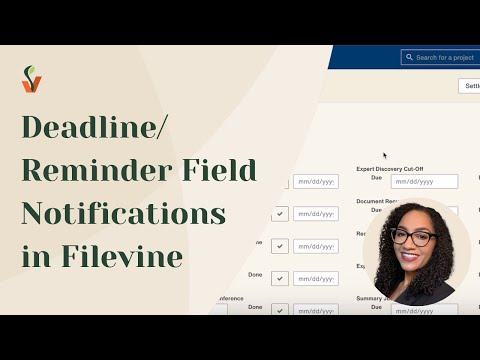
Optimizer Kayla gives a brief overview of how individual Deadline/Reminder fields work and how the notifications/calendar entries appear in Filevine.
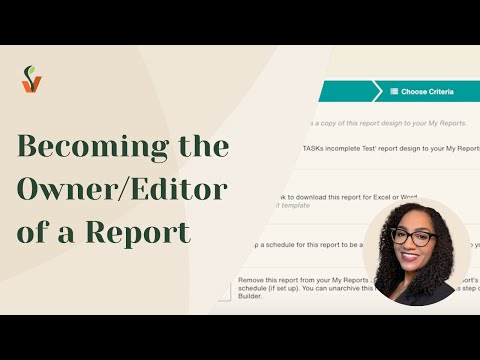
Optimizer Kayla shows you how to become the owner/editor of a report in Filevine and how to share it with members of your team.

Optimizer Kayla explains how to save reports to become the owner and how to update those reports within the report fusion to become the owner/editor of the fusion and all corresponding reports.

Having duplicate contacts in Filevine can cause confusion and lead to issues like inaccurate reports. Optimizer Stephanie walks you through the best practices for avoiding unintentional duplicates.
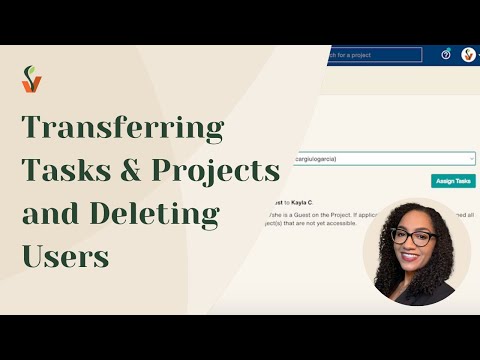
When someone leaves your firm, you'll want to ensure that their tasks and projects are transferred and that their user is deleted. Optimizer Kayla goes through the best practices, including how to do it manually, and also how to do it in bulk for users that have many tasks or projects on the go.

Optimizer Stephanie goes through the best practices around tasks in Filevine, how to assign and reassign tasks within a project, and how to start a new task thread.

Optimizer Stephanie goes over the basics of project calendars in Filevine, how they're used, the different project calendar views, and how to view the history of calendar events (which can be especially helpful when it comes to viewing past depositions).

Optimizer Kayla explains how to create a Tag in Filevine's Tag Manager. She'll walk you through the best practices to keep in mind, and how to add descriptions that will help your team understand how to best use that tag.
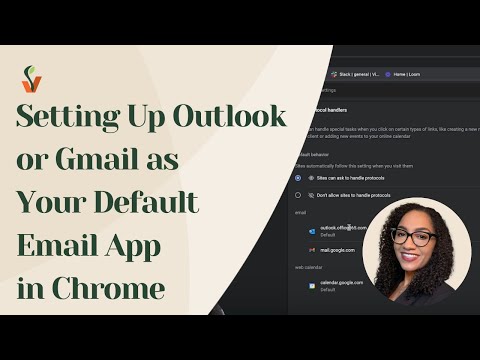
Optimizer Kayla demonstrates a quick overview of how to set up Gmail or Outlook as your default email app within Chrome.

Did you create a duplicate contact by mistake, or have multiple contacts you need to consolidate? No problem. Optimizer Kayla explains how to use Merge Contacts to merge two or more contacts into one.

With DocGens, you can automatically generate documents that pull in data from Filevine projects. Vineskills Optimizer Kayla explains the best practices and shows how to upload into an existing template box or button within Filevine.

How to add and utilize the new Microsoft Add-In for Filevine in Microsoft Word.

A quick demo of the new Sidebar feature that was announced at LEX 2023. Create conversations, notes, and tasks within the Sidebar menu. Add to a Sidebar conversation from the activity feed. Silence and customize notifications.

This video shares with the user how to set up auto-reports from the saved reports screen in Filevine.

Filevine walkthrough on how to invite someone as a guest to access a specific section of a Filevine project.

Covering general reporting for My Reports and Build reports. Building a Project list, Task list report, and collection sections (specifically lien sections).

Custom Filevine template to manage our operations guide and onboarding process 100% inside Filevine.

Demo of how to create documents inside Filevine and send out for signature via Vinesign without leaving Filevine.

Wish you could update all your letterhead documents at the same time? This video shows you how to host the letterhead image online and use that in your Word templates.
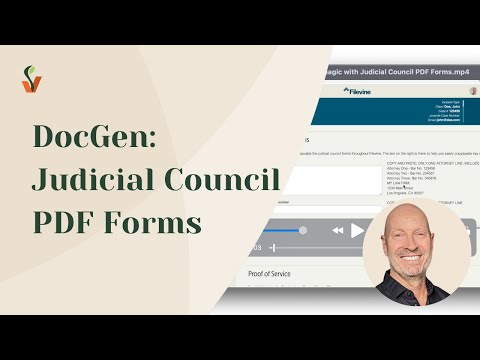
Automatically populate required court provided PDF forms from inside Filevine.

One of a few ways to automate building the Proof of Service including having email buttons that include all notify parties.

Discovery collection section example of how to have dynamic layouts based on the type of discovery, including custom reminder schedules driving the follow-up process.

How to setup an Admin project inside Filevine to track non-case related activities.
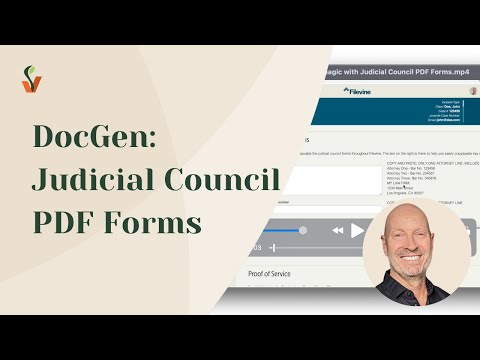
Automatically populate required court-provided PDF forms from inside Filevine. PDF DocGen is different from Word as you can not merge multiple Filevine fields into a single PDF form field, so this shows some workarounds.

Demo of how to build a collection section report in Filevine. These can be built in Word or Excel or one of each if you want different formats or sets of data.
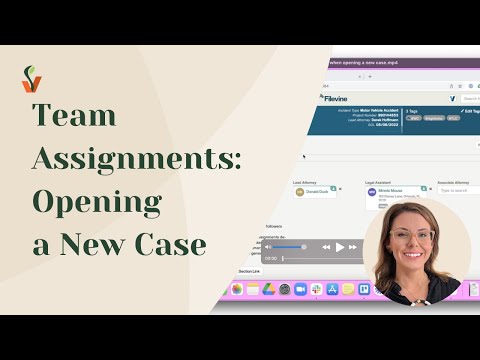
When a new project is opened in Filevine, the account that created it, is initially the Primary and Project Admin. Right away you will want to assign the correct team and subscriber status.