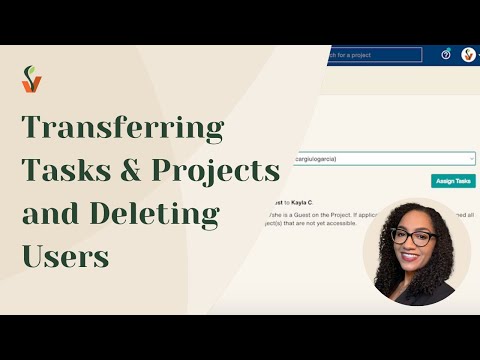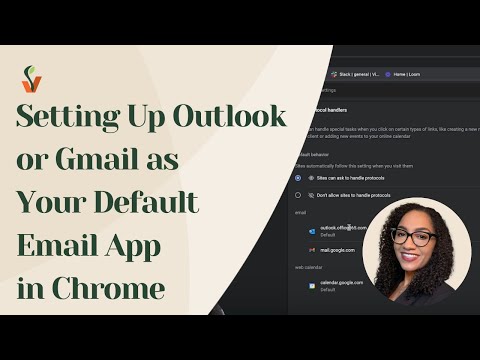Becoming Owner/Editor of a Report Fusion & Corresponding Reports
Optimizer Kayla explains how to save reports to become the owner and how to update those reports within the report fusion to become the owner/editor of the fusion and all corresponding reports.
Previous
Outlaw: Using Conditional Logic
Next