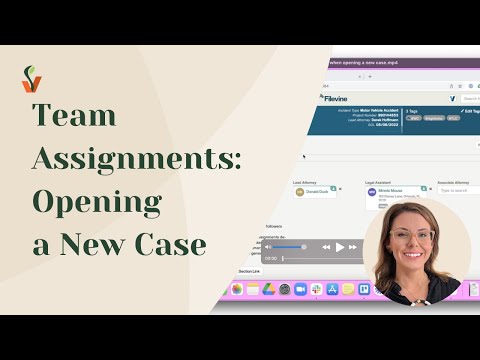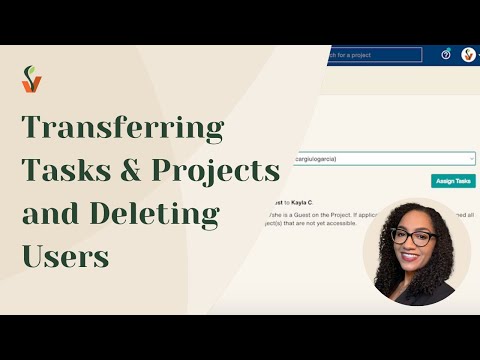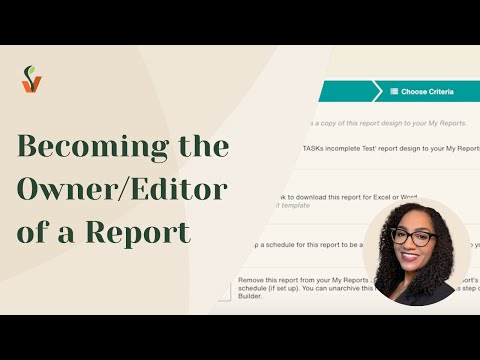Filevine's Client Portal: How to Add Auto-Hashtags to Documents
Optimizer Jordan demonstrates how to stay organized and quickly identify source documents by using auto-hashtags in the Client Portal. This feature is especially helpful for managing documents submitted by clients. To set it up, simply log into the portal and go to the Management section under Documents. From there, you can add custom hashtags like “Client Portal Docs.” Once saved, any documents uploaded by you or your clients will automatically be tagged with your chosen labels, making them easier to locate and manage.
Previous
Lead Docket Free Help July: Pushing Leads into Filevine + Common LD Integrations
Next