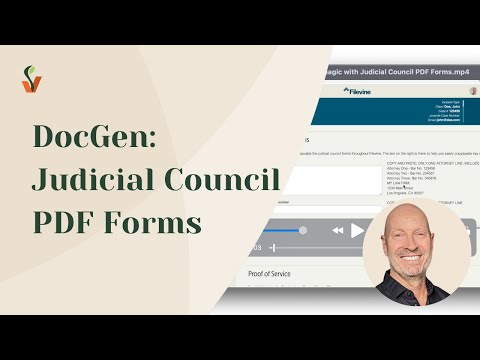Filevine's Client Portal: Message Notifications and Statuses
Optimizer Jordan shows how to check the delivery status of messages sent to your clients through the Client Portal in Filevine. You'll learn how to send a message, understand what different statuses mean—pending, delivered, and read—and how to navigate client responses.
Previous
Filevine's Client Portal: Enabling and Gaining Access to the Client Portal
Next