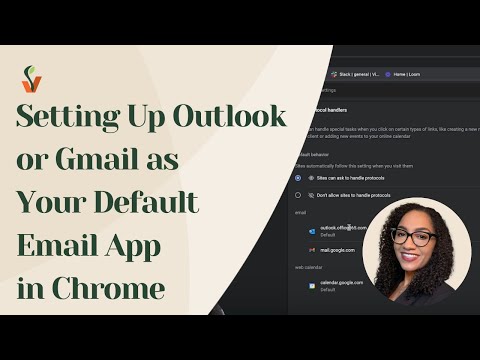Filevine's Client Portal: What Your Clients See in the Documents Tab
Optimizer Jordan walks through the new Document page within the Client Portal, showing how your firm's clients can easily upload documents or send them through existing messages. She demos how clients can select a document type, attach a message, and send it to your law firm (with everything time and date stamped for easy reference). She also shows how clients can reply to messages and attach documents, which will also appear in the document section.
Previous
Tip Tuesday: Creating Comprehensive Filevine DocGens for Medical Records Requests
Next