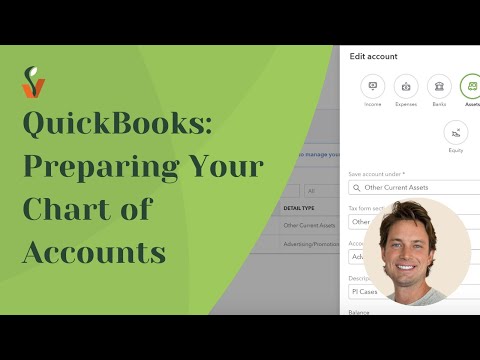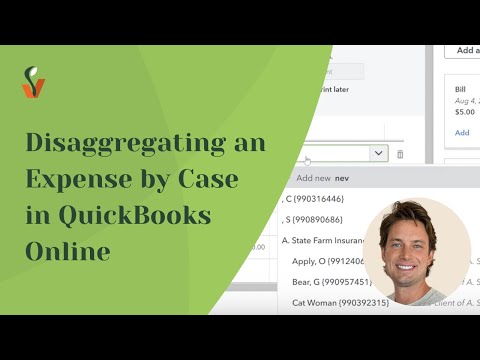Case Costs by Project Report in QuickBooks Online
Zac shows you how to generate and save a customer report in QuickBooks Online. This allows you to organize your case costs by client, so you can pull that report whenever you need it and it will reflect accurate data.
Previous
Webinar: Supercharge Your Firm's Efficiency with AIFields
Next