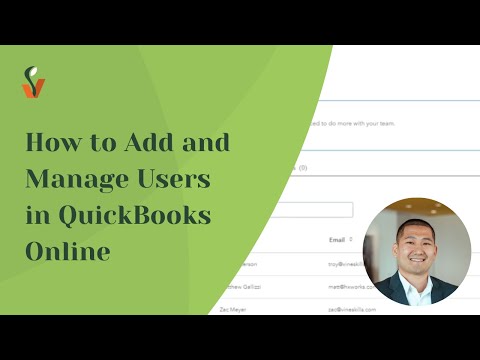Finance Connect: Expense Request Demo
CFO Zac shows off a demo of the expense request feature in Finance Connect. This feature can save your team a ton of time by eliminating double entries between Filevine and QuickBooks. It allows you to record expenses, like case costs or bills, and then push that transaction into QuickBooks to be reconciled or, in the case of a check, printed and paid out.
Previous
Walkthrough of Trust Account Functionality in Finance Connect
Next