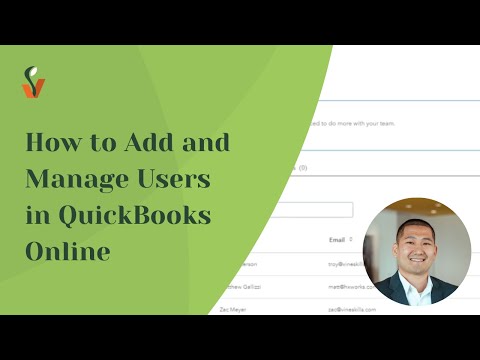Using Expensify with QuickBooks Connect and Filevine
Using the QuickBooks Connect app we sync all active Filevine projects with QuickBooks customers. This allows you to easily use tools like Expensify to speed up the process of categorizing credit card costs to projects in Filevine.
Better yet, the end user making the credit card charge, can do the categorization and then the cost appears in Filevine with no double entry or chance for errors.
Previous
Conditional Logic for Workflows with Filevine
Next