
Filevine training videos
Learn something new with Vineskills

Learn something new with Vineskills

Learn how to sync QuickBooks trust balances in real time, so your legal team can see updates without needing QuickBooks access. Zac shows the trust accounting feature in our QuickBooks integration with Filevine. He demos how transactions impact trust balances and how to generate detailed reports for better visibility. Be sure to double-check that any deposits or disbursements are properly associated with the corresponding Filevine project to maintain accurate records.

Zac shows off the QB Accounting tab, or QuickBooks Balances feature, designed for firms with strong accounting departments and high case costs. It allows real-time tracking of case costs associated with Filevine projects, including a detailed report of itemized expenses without requiring QuickBooks access. He also discusses how to integrate with a range of tools, like Bill.com, Ramp, and Expensify, for more efficient expense management.

In this video, Zac discusses the best practices for managing trust accounting within Filevine, specifically through the Project Funds feature. He shows how to record deposits and disbursements, ensuring that all transactions sync seamlessly with QuickBooks. If you're managing multiple trust accounts, be sure to use the settings to target the correct account for each project.

[WATCH TIME: 42 MINUTES] In this replay of a past live Free Help, accountant-by-trade Kari delved into the essentials of Time and Billing in Filevine, including some of the newest features, best practices to keep in mind, and how to simplify your process with Finance Connect. Get help with your firm's accounting and bookkeeping with the team at Finance Skills: https://financeskills.com/

[WATCH TIME: 45 MINUTES] In this replay of a special edition of Free Help, we were joined by Zac from Finance Skills, our accounting and bookkeeping team. He introduced some new features from Finance Connect, as well as key updates to Filevine's Time and Billing, and went over tips to improve your firm's finance workflows. Get bookkeeping and accounting help from the expert team at Finance Skills: https://financeskills.com/

Are you a Time and Billing firm looking to launch with Filevine? Properly setting up your rate schedules and adjusting invoice settings is crucial to ensuring a smooth and successful launch. Vineskills CFO Zac walks you through the top five key considerations and concepts to keep in mind, from understanding your billing settings to setting up Filevine Payments, customizing invoice templates, reporting, and bulk billing.

Looking for a specific transaction in QuickBooks Online? In this brief training video, Kari shows a few different ways you can search for and filter through transactions. Get more help using QuickBooks Online with the expert team at Finance Skills: https://financeskills.com/

In this video, Kari shows how to use the Bank Register in QuickBooks Online. She demonstrates how to navigate to your Bank Register, edit the settings, export to Excel, and how to easily sort and filter by specific criteria like date and reconciliation status.

In this video, Kari offers a brief demo of a few ways you can manage your vendor list in QuickBooks Online, including how to see your full list of vendors, edit an existing vendor or add a new one, identify duplicates, and more. Get more help using QuickBooks Online with Finance Skills: https://financeskills.com/

Cleaning up duplicate customers can help you avoid errors in your customer list. In this video, Kari briefly demonstrates how to get rid of duplicate customers in QuickBooks Online, including merging and changing customer details. Get more help using QuickBooks Online with the experts at Finance Skills: https://financeskills.com/

In this video, Kari walks you through how to navigate your firm's Chart of Accounts in QuickBooks Online, including sorting your list of accounts, filtering, activating or deactivating an account, and editing your settings. Get more help using QuickBooks Online with Finance Skills: https://financeskills.com/

CFO Zac shows a quick video demonstration of the Finance Connect Trust Account functionality section in Filevine, which can help with any projects that require a trust balance (for example, a retainer for time and billing firms, or settlement funds for a contingency firm).

CFO Zac shows off a demo of the expense request feature in Finance Connect. This feature can save your team a ton of time by eliminating double entries between Filevine and QuickBooks. It allows you to record expenses, like case costs or bills, and then push that transaction into QuickBooks to be reconciled or, in the case of a check, printed and paid out.

CFO Zac offers a quick demo of our new Finance Connect feature set. It works seamlessly with Filevine's Time and Billing tool, so you can use Filevine as your one-stop, stand-alone billing solution.
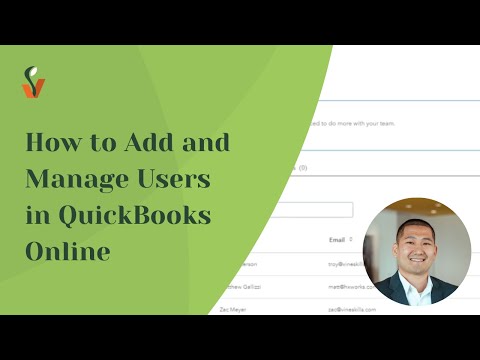
Finance Optimizer Toogii offers a quick tutorial on how admins can add and manage their team's users in QuickBooks Online, as well as set up individual user permissions.

If you're billing from Filevine and pushing invoices into QuickBooks, you can apply a trust retainer manually if your trust balance is lower than the invoice. In this video, Zac offers a walkthrough of exactly how to apply a trust retainer amount against an invoice manually.
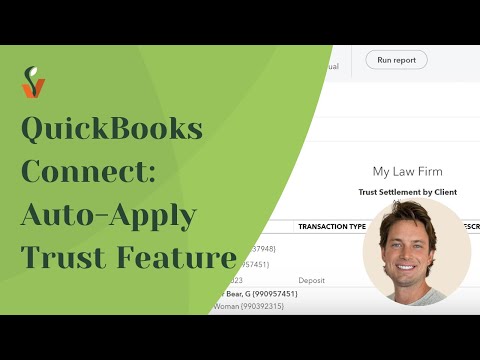
In this video, Zac walks through the Finance Connect auto-apply trust feature. When you push a Filevine invoice into QuickBooks, the integration checks whether the client or case has a positive trust balance. If yes, that trust balance is applied against the invoice, marking it as paid and subtracting it from the total trust balance in QuickBooks.