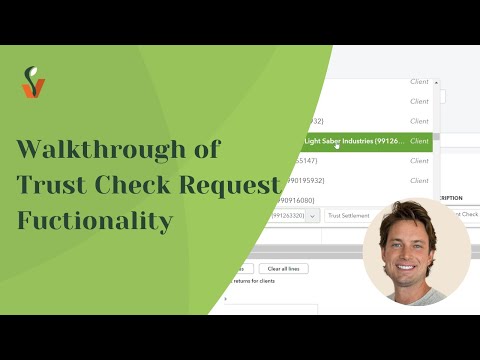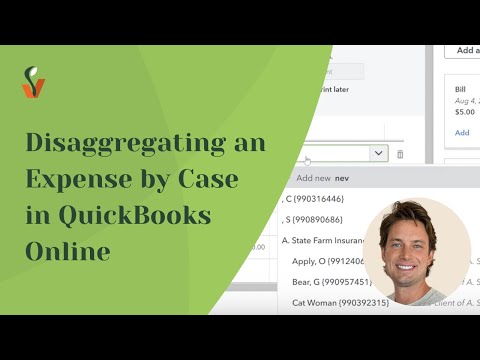Walkthrough of Case Costs Functionality in QuickBooks Connect
In this video walkthrough for contingency firms, CFO Zac explains the QuickBooks Connect feature for case costs. He went through how it works in QuickBooks, how it looks in Filevine, and how client balances are organized in QuickBooks.
Previous
Walkthrough of Expense Request Functionality for Contingency Firms
Next