
Filevine training videos
Learn something new with Vineskills

Learn something new with Vineskills

In this replay of a past live Free Help session, Optimizers Jasmine and former immigration paralegal Jess demoed the basics of using Filevine's ImmigrationAI. We covered how to create a filing, tips for document intake, form selection, setting up questionnaires and form bundles, how to get case status updates, and more, as well as some FAQs.

Keep your Filevine ImmigrationAI filings organized with this quick tip from former immigration paralegal Jessica Chavez. Sign up to join her in our live Free Help session tomorrow for a deep dive into all things ImmigrationAI: https://vineskills.com/free-help

[WATCH TIME: 57 MINUTES] In this replay of a past live Free Help, Optimizers Jess Chavez (a former paralegal in immigration law) and Jasmine Knighten reviewed the best practices for using Filevine's ImmigrationAI tool. They discussed how to create a filing, share questionnaires with clients, and sync data with the Filevine project, along with some tips, tricks, and common errors that users make when trying to fill out immigration forms.

Tired of manually tracking USCIS case status updates? In this week’s Tip Tuesday, Optimizer Jessica Chavez walks you through how to automatically post case status updates into your Filevine project activity feed using ImmigrationAI. Join us for a whole hour-long session about all things ImmigrationAI in this week's Free Help Wednesdays—sign up to get the Zoom link to attend live: https://vineskills.com/free-help

[WATCH TIME: 50 MINUTES] Are you interested in exploring Filevine’s new AI suite tools but not sure where to start? In this replay of a past live Free Help, we went through a full training session with our experts on all things Filevine AI, including step-by-step demos showing each tool in action.

[WATCH TIME: 49 MINUTES] In this replay of a past live Free Help, the expert AI team at Filevine joined Optimizer Kendall to showcase Filevine's suite of AI tools, which help law firms work much more efficiently and with better data accuracy. Follow along as we explore how to use AIFields, AI Doc Review, AI Data Mapping, ValidationAI, and SidebarAI: Chat with your Case. Get started with Filevine AI: https://vineskills.com/projects-ai

In this Filevine walkthrough, Optimizer Jordan goes through source linking with AI fields and Projects AI, side-by-side analysis to compare the AI-generated output with the original document, as well as editing the final result.

Optimizer Kendall explains Filevine's new AI feature, side-by-side Doc Review. This feature allows you to compare a source document directly with its AI analysis side-by-side and make edits. Get expert help using Filevine AI: https://vineskills.com/projects-ai

In this replay of a very special edition of Free Help Wednesdays, we were joined by Madison Doyle, Enterprise Sales Engineer at Filevine, for a live demo of how to use their AI suite of tools to work more efficiently, reduce human error, and ultimately, allow your firm to handle more cases. Learn more about Filevine AI and get started with help from Vineskills: https://vineskills.com/projects-ai
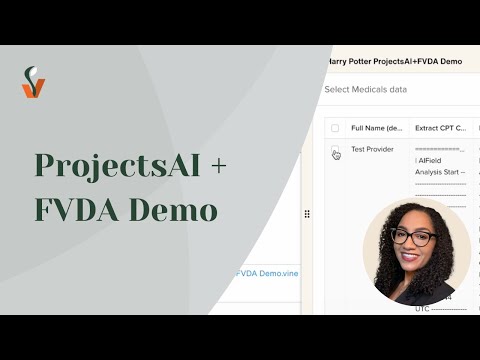
Optimizer Kayla demos ProjectsAI + FVDA, allowing your team to use generative AI to create demands at the click of a button. ProjectsAI includes AIFields, SidebarAI, and AI Document Review — when paired with FVDA, you can supercharge your demands process by leveraging the power of AI to automate demands and drastically reduce the time required to generate them.

From automating demand generation to summarizing and extracting key data from project documents — and a whole lot more — AI can help your firm be more effective and cost-efficient. In this replay of a live webinar, we explored Filevine’s new AI suite of features and solutions, including a demo of a few common time-saving workflows with AIFields, AIDoc Review, SidebarAI, and DemandsAI. Learn more: https://vineskills.com/projects-ai

Optimizer Kendall goes through an overview of Filevine's AI Doc Review and a step-by-step walkthrough of how it works. Learn more and get help using and implementing Filevine's AI tools here: https://vineskills.com/projects-ai
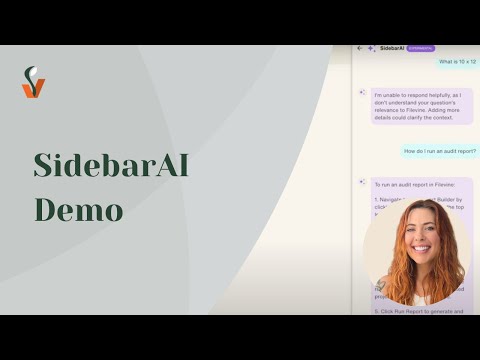
Optimizer Jen shows off a quick demo of Filevine's SidebarAI.
Learn more and get help using and implementing Filevine's AI tools here: https://vineskills.com/projects-ai

In this video, Optimizer Kayla takes you through Filevine's new AIFields and shows you how two use case examples — Police Reports and Medical Records Analyses — are reviewed.
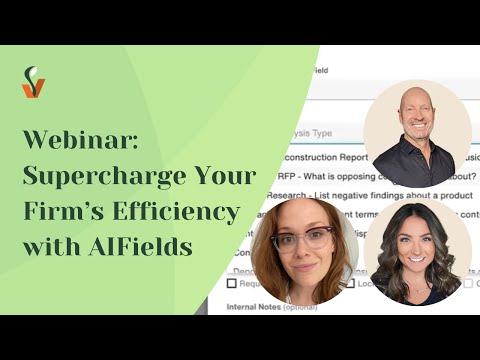
In this webinar replay, Juliette Faraone, Product Owner at Filevine, joined Optimizer Kendall and Founder Troy to take us through Filevine's exciting new feature, AIFields, and offer a live demo of exactly how it works.
AIFields can help your firm summarize and extract key information from documents and other project files so you can save time, do more accurate fact-checking, and refocus your team's energy on more strategic work.