
Filevine training videos
Learn something new with Vineskills

Learn something new with Vineskills

Paralegals and case managers: Get organized in Filevine so you can spend less time searching and more time moving cases forward. In this Free Help replay, former paralegal Libby Wilmore offers some tips on how to use Filevine more effectively in your day-to-day work, from the task feed to documents, internal communication, related projects, tagging, the new AI features available through LOIS, and more.

In this replay of a past live Free Help, Optimizers Syd and Jasmine went through an overview of Filevine cleanup best practices, focusing on mass updates, mass permissions, contact merging, and some tips for preventing duplicate contacts.

Avoiding duplicate contacts in your cases keeps your data clean, reduces confusion, and saves your team valuable time. In this quick tip, Optimizer Syd Connelly shows you how to use Person Fields in Filevine to avoid duplication and ensure that only the right people are entered into specific fields.

Using project-level hashtags in the Vitals section can help you identify high-level alerts and easily sort through or filter projects in the project hub of Filevine. Optimizer Bonnie Robinson shows you how.

In this replay of a past Live Free Help Session, Optimizer Shadae walks through how to ensure a seamless, automated handoff when a potential client is signed up in Lead Docket and pushed into Filevine. The session focuses on making sure your data maps correctly and consistently, so nothing breaks, duplicates, or gets missed once a lead becomes a case.

When pushing a case from Lead Docket into Filevine, you can customize your project name before it even appears in Filevine—perfect for teams with specific naming conventions. Optimizer Shadae Pete breaks it down in this quick tip.

In this replay of a past live Free Help, Optimizers Jasmine and Derek covered the basics of reporting in Filevine, including accessing the Report Builder, creating a new Report, setting up your columns (datapoints), and filtering based on specific criteria. We also reviewed how to save and share reports, customize your report templates, and more.

In this replay of a past live Free Help session, Optimizers Jasmine and former immigration paralegal Jess demoed the basics of using Filevine's ImmigrationAI. We covered how to create a filing, tips for document intake, form selection, setting up questionnaires and form bundles, how to get case status updates, and more, as well as some FAQs.

Keep your Filevine ImmigrationAI filings organized with this quick tip from former immigration paralegal Jessica Chavez. Sign up to join her in our live Free Help session tomorrow for a deep dive into all things ImmigrationAI: https://vineskills.com/free-help

In this Free Help replay, Optimizers Zoe and Jasmine went through how to connect Filevine data to Domo, from how to create a report in Filevine, connecting to Amazon Web Services (AWS), to connecting AWS to Domo. We also delved into some general tips, including how to use dashboard filters and drill paths.

Optimizer Shannon Wong demos a quick tip on how to customize the order of columns in your report, making it easier to view related info together, and how to pin or hide columns for a more streamlined reporting experience.

In this replay of a past live Free Help, Optimizers Jacky and Jasmine went through everything you need to know about the Time and Billing feature in Filevine. Tune in to learn all about the set-up process (including rates, how to apply a rate to a project, invoice templates, and settings), plus time tracking and entries, and the billing workflow.

In this replay of a past live Free Help, Optimizers Jasmine and Danger went over some key tips and audience questions for using Filevine, including text formatting options, recent updates to the Activity Feed, expanded Vitals and reference fields, DocGens, and more.

Did you know you can format text in Filevine projects, including bolding, italicizing, hyperlinks, and more? Optimizer Danger Milanes Ruiz shows you how. Here is the accompanying syntax guide he's referencing: https://support.filevine.com/hc/en-us/articles/360004151232-Format-Items-and-Instructions

In this Free Help replay, we went over File Fusions, a fairly advanced tool that allows users to combine multiple reports into a single document using an Excel or Word template. Fusions are typically used for documents like settlement statements, demand letters, or KPI fusions. Anna demos how to create a simple settlement statement fusion using Excel and how to pull in static project information, as well as collection reports for items like medical bills, liens, and expenses.

In this Free Help replay, Optimizers Bonnie and Jasmine covered the key tips you should know for better managing Filevine's feed, calendars, and tasks, so you're always on top of what's happening with your cases and in the know about important details.

Filevine’s latest task updates make managing your workload easier than ever. Join Optimizer Bonnie as she walks through the new quick filter options that help you instantly view tasks due today, in the next week, and more.

In this Free Help replay, Optimizers Zoe and Jasmine demo how to connect data from reports in Filevine to Domo and guide you through the full setup process, including configuring everything on the backend of Domo. Get more help using Periscope/Domo with the expert team at Vineskills: https://vineskills.com/periscope

In this Free Help replay, Optimizers Syd and Jasmine took us back to Filevine basics. From setup essentials to using the feed, filtering through your project hub, managing tasks, and beyond, this is a great session to tune into if you're just starting out with Filevine—or need a refresher on the key concepts.

As you may have noticed, Filevine recently made some significant updates to the Activity Feed. In this brief tip, Vineskills Optimizer Syd Connelly demos some of the new features and functionalities of the Activity Feed.

In this replay of a past live Free Help, Optimizers Jordan and Jasmine went through key topics around Filevine Document Assembly (FVDA). Jordan introduced the new add-on ContractsAI feature, which allows you to set up AI prompts that extract key data and pull those values into your documents. She also went over some less commonly used tools under the "Add a new section" menu, like the "repeaters."

Ahead of tomorrow's live Free Help about all things FVDA, Optimizer Jordan quickly demos Filevine's new ContractsAI, allowing you to use AI-extracted variables for your documents by customizing prompts. Sign up to attend the session live: https://vineskills.com/free-help

In this Free Help replay, Optimizers Jasmine and Hillary answered some Filevine FAQs, including where to find new release announcements and join beta testing, how to access an audit log of user activity within a project, tips on running reports and doing a Mass Update, and more. Sign up to join the next session and ask your questions to our experts live: https://vineskills.com/free-help

In this quick tip, Optimizer Anna Barnes gives a sneak peek of what’s coming in tomorrow’s Free Help Wednesdays, all about Filevine Fusions. She demos how Fusions let you combine multiple reports into one clear, comprehensive view, perfect for KPIs, settlement statements, and more.

In this Free Help replay, Optimizer and Attorney Angie Zimmer shares practical insights on how attorneys can maximize their use of Filevine to boost efficiency and streamline daily workflows. She highlights key best practices such as tracking case activity and managing notifications, leveraging the Outlook Add-In for seamless communication, and organizing work through the Project Hub. Sign up to get the Zoom link to attend the next Free Help live: https://vineskills.com/free-help

Attorneys — here's a quick pointer on how to easily navigate your Filevine Project Hub to find the case details you need, from Optimizer and attorney Angie Zimmer. Join our live Free Help session tomorrow to uncover more practical tips for attorneys using Filevine: https://vineskills.com/free-help

In this replay of a past live Free Help Wednesdays, Optimizers Jasmine and Hillary dived into the basics of Filevine reporting. They reviewed what types of reports you can generate and some of the most common use cases, how to set up criteria, as well as how to save, export, and share your reports.

How can you quickly analyze the workload of your attorneys? Hillary Forshay shows how to run a high-level report in Filevine to identify who might need new cases assigned to them. We'll be doing a deep dive into Filevine reports this week in our live Free Help Wednesdays session tomorrow! Sign up to get the Zoom link to join: https://vineskills.com/free-help
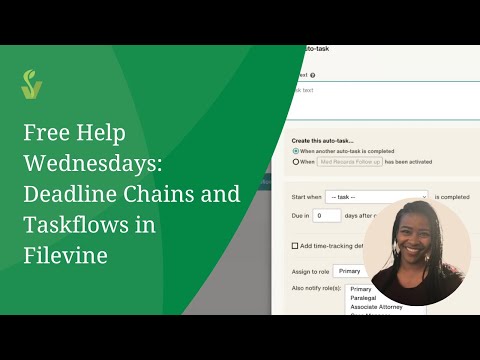
Taskflows and deadline chains in Filevine can help your firm simplify project management, automate workflows, and ensure nothing falls through the cracks. In this replay of a past live Free Help Wednesdays, Optimizer Jasmine showed off some of key best practices and tips to keep in mind. Sign up to get the Zoom link to attend upcoming Free Help sessions: https://vineskills.com/free-help

In this quick Tip Tuesday, Optimizer Sarah shows how to leverage grouping in Filevine Deadline Chains. She demos how completing any of the items in a group can satisfy the overall deadline, specifically in the context of filing a suit and the subsequent tasks. Join our live Free Help session tomorrow for a deep dive into all things Deadline Chains: https://vineskills.com/free-help

In this replay of a past live Free Help session, Optimizers Amanda and Jasmined showed off some tips and best practices for managing your firm's documents more effectively inside of Filevine. They went over the key features you need to know in Docs+, as well as document and folder sharing, settings in Customs Editor that auto-sort uploaded documents into specific folders, and more.

In this Tip Tuesday, Optimizer Amanda shares a quick tip on how to automatically store documents in specific folders based on your file upload fields using the Customs Editor. This small tweak can help your firm streamline the document management process significantly! Learn more about Filevine document management best practices in our live Free Help session tomorrow: https://vineskills.com/free-help
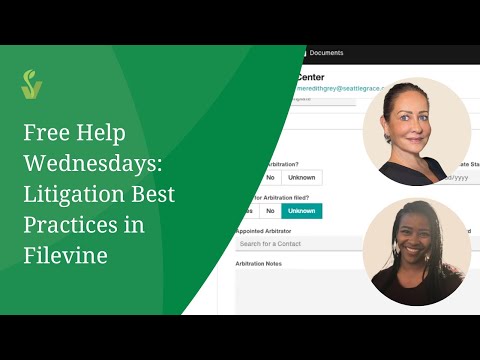
In this Free Help replay, Optimizer Jasmine and Chief Operating Officer Nikki Landrio showed how litigation firms can use Sections in Filevine to streamline workflows and ensure that nothing falls through the cracks, allowing you to categorize files, tasks, events, and other items to keep everything organized logically. Tune in to learn how to create Sections for pleadings, discovery, court events, and more.
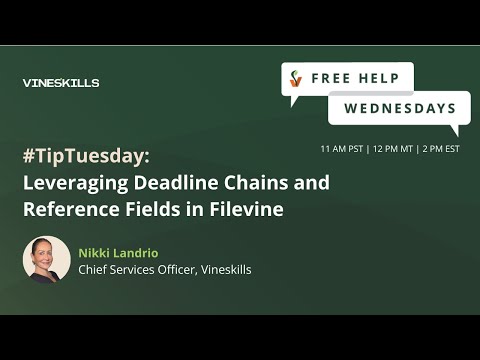
In this tip for litigation firms, Nikki Landrio shows how to use deadline chains to automatically populate your suit filed done date—just enter the completed date, and Filevine does the rest! Learn more in tomorrow's live Free Help Wednesdays, where we’ll dive deeper into how sections can streamline your litigation workflows and ensure nothing slips through the cracks. Sign up here: https://vineskills.com/free-help

In this Free Help replay, Optimizers Lindsey and Jasmine reviewed the basics of the Customs Editor on Filevine's backend and showed how to use it to customize the front-end experience for your users, from creating and editing your Sections, to adding fields and widgets, and more. Join the next live Free Help session: https://vineskills.com/free-help

Quick tip from Vineskills Optimizer Lindsey Ransford—did you know you can customize wording on the front end of a project in Filevine? Here's how. Join our live weekly Free Help session tomorrow to learn more and ask our experts your questions in real time: https://vineskills.com/free-help

If you're a paralegal or case manager using Filevine, you won't want to miss this one. In this Free Help replay, Optimizers Jasmine and Jacky discussed some of the best practices for using it for maximum efficiency in your role, from general tips on navigating Filevine faster and surfacing the key information you need, to reporting and beyond.

Ask us anything! In this replay of a live Free Help session, Optimizers Kayla and Jasmine went over some new features from Filevine, like the Doc Utility app, some common questions about Reports, how to edit Vitals for your org, and more. Sign up to join the next session and ask our experts your Filevine questions live: https://vineskills.com/free-help

Ahead of our live Filevine Free Help session tomorrow, Optimizer Kayla shows you how to get started with Filevine's new Dock Utility app. It allows you to open and edit documents in native programs like Microsoft Word or Excel, with all changes automatically syncing back into Filevine. Sign up to join the live Free Help session over Zoom: https://vineskills.com/free-help

In this replay of a past live Free Help, Optimizers Libby and Jasmine went over the basics of creating DocGens in Filevine, including how to edit and save your documents, share them, and code them on the back end. Join our next weekly Free Help Wednesdays session: https://vineskills.com/free-help


[WATCH TIME: 57 MINUTES] In this replay of a past live Free Help, Optimizers Jess Chavez (a former paralegal in immigration law) and Jasmine Knighten reviewed the best practices for using Filevine's ImmigrationAI tool. They discussed how to create a filing, share questionnaires with clients, and sync data with the Filevine project, along with some tips, tricks, and common errors that users make when trying to fill out immigration forms.

Tired of manually tracking USCIS case status updates? In this week’s Tip Tuesday, Optimizer Jessica Chavez walks you through how to automatically post case status updates into your Filevine project activity feed using ImmigrationAI. Join us for a whole hour-long session about all things ImmigrationAI in this week's Free Help Wednesdays—sign up to get the Zoom link to attend live: https://vineskills.com/free-help

[WATCH TIME: 50 MINUTES] Are you interested in exploring Filevine’s new AI suite tools but not sure where to start? In this replay of a past live Free Help, we went through a full training session with our experts on all things Filevine AI, including step-by-step demos showing each tool in action.

In this replay of a past live Free Help, Optimizers Eylen and Jasmine covered the basics of cleaning up contact data in Filevine. They offered tips on using the Mass Update tool and contact de-duping to reduce duplicate contacts. Join the next live Free Help session by signing up to get the Zoom link: https://vineskills.com/free-help

[WATCH TIME: 24 MINUTES] In this replay of our July edition of Lead Docket Free Help, our experts Ivan and Eydi went over the basics of how leads are pushed from Lead Docket into Filevine, how phase mapping works, plus some of the most common Lead Docket integrations using webhooks. Sign up to get the Zoom link for next month's Lead Docket Free Help: https://vineskills.com/free-help/#lead-docket-sign-up

Optimizer Eylen offers a quick tip on how to easily clean up duplicate contacts in Filevine for better data consistency. Join us for a whole hour-long session about all things Filevine data cleanup in this week's Free Help Wednesdays—sign up to get the Zoom link to attend live: https://vineskills.com/free-help

[WATCH TIME: 42 MINUTES] In this replay of a past live Free Help, accountant-by-trade Kari delved into the essentials of Time and Billing in Filevine, including some of the newest features, best practices to keep in mind, and how to simplify your process with Finance Connect. Get help with your firm's accounting and bookkeeping with the team at Finance Skills: https://financeskills.com/

[WATCH TIME: 45 MINUTES] In this replay of a special edition of Free Help, we were joined by Zac from Finance Skills, our accounting and bookkeeping team. He introduced some new features from Finance Connect, as well as key updates to Filevine's Time and Billing, and went over tips to improve your firm's finance workflows. Get bookkeeping and accounting help from the expert team at Finance Skills: https://financeskills.com/

[WATCH TIME: 55 MINUTES] In this replay of a past live Free Help Wednesdays, Optimizers Amanda and host Jasmine answered live audience questions on a wide range of topics, from how to deal with contacts for medical providers who have multiple addresses, to using notes and tags, to tips for using the Settlement Calculator, and more. Join the next Free Help and view our upcoming topics: https://vineskills.com/free-help

Ahead of our live Filevine AMA tomorrow for Free Help Wednesdays, Optimizer Amanda offers a tip on her favorite shortcut, "Note This. " This shortcut is a quick and easy way to attach documents to tasks in Filevine. Get more tips and ask the experts your questions in our weekly webinar, Free Help Wednesdays, live over Zoom. Sign up to get the link: https://vineskills.com/free-help

[WATCH TIME: 40 MINUTES] In this replay of a past live Free Help, Optimizers Anna and Jasmine went through the basics of using Customs Editor, where users with Advanced tool access can add built-in and custom sections and customize phases, vitals, and folders. Sign up for the next live Free Help Wednesdays and view our upcoming topics: https://vineskills.com/free-help

[WATCH TIME 41 MINUTES] In this replay of a past live Free Help, our experts Zoe and Jasmine reviewed top tips on creating Fusions in Filevine, including some pointers on formatting, simple formulas to know, and some of the most common pitfalls to avoid. View topics for upcoming Free Help sessions and sign up to get the Zoom link: https://vineskills.com/free-help

[WATCH TIME: 35 MINUTES] In this replay of our May edition of Lead Docket Free Help, our expert team discussed common automation best practices in LD, from tips on how to use the platform's native built-in automations, to some of the more advanced add-on features available through LD Automations Rules. Sign up for next month's Lead Docket Free Help: https://vineskills.com/free-help/#lead-docket

[WATCH TIME: 37 MINUTES] In this replay of a past live Free Help session, Optimizers Val and Jasmine reviewed the basics of Filevine deadline chains and taskflows, to help you streamline your firm's workflows and stay on top of important tasks, for both admin and end users. View upcoming Free Help topics and sign up to get the Zoom link to join: https://vineskills.com/free-help

[WATCH TIME: 45 MINUTES] In this replay of a past live Free Help session, Optimizers Suzy and Jasmine went over the basics of Periscope 2.0/Domo, from setting up your AWS account, connecting it to Filevine, and how those data points then get pulled into Domo from Filevine. Want to attend Free Help live? View our upcoming topics and sign up to get the Zoom link: https://vineskills.com/free-help

[WATCH TIME: 50 MINUTES] In this replay of a past live Free Help Wednesdays, Optimizers Lindsey and Jasmine covered Filevine best practices for features like the Customs Editor, Deadline Chains, how to try out new Beta features, and more. Sign up to join the next Free Help: https://vineskills.com/free-help

Optimizer Lindsey explains how to automate your project hashtags in Filevine, including the two essential steps you need to complete in the main menu: building a report and creating your tag using the advanced tools. If you don’t see the options, you might need admin access, so contact your team's admins if necessary. Learn more at our weekly live Free Help Wednesdays: https://vineskills.com/free-help

[WATCH TIME: 52 MINUTES] In this replay of a past live Free Help, Optimizers Sarah and Jasmine went over the essentials of Filevine DocGens, from understanding DocGen fields to basic coding and template set up, and beyond. View upcoming Free Help Wednesday topics and sign up to get the Zoom link to join: https://vineskills.com/free-help

Ahead of our live Free Help Wednesdays session this week about all things DocGen-related, Optimizer Sarah offers a quick tip on how to code the titles of your DocGens in Filevine. Attend the Zoom session and view our upcoming topics: https://vineskills.com/free-help

[WATCH TIME: 1 HOUR] In this replay of a past live Free Help, Optimizers Peggy and Jasmine covered the essentials of effectively managing documents in Filevine. Peggy offered tips on navigation, how to keep documents organized, some of her favorite features, and how to use advanced tools like Bates Stamping. Sign up to attend Free Help live and view upcoming topics: https://vineskills.com/free-help

Ahead of our Free Help Wednesdays session this week focused on document management in Filevine, Optimizer Peggy shows off a quick tip for using the Bates Stamp feature, from selecting the correct documents to configuring options and how to apply Bates Stamps without losing your original documents. Join the live Free Help session to learn more and view upcoming topics: https://vineskills.com/free-help

[WATCH TIME: 49 MINUTES] In this replay of a past live Free Help, the expert AI team at Filevine joined Optimizer Kendall to showcase Filevine's suite of AI tools, which help law firms work much more efficiently and with better data accuracy. Follow along as we explore how to use AIFields, AI Doc Review, AI Data Mapping, ValidationAI, and SidebarAI: Chat with your Case. Get started with Filevine AI: https://vineskills.com/projects-ai

[WATCH TIME: 57 MINUTES] In this replay of a past live Free Help session, Optimizers Jasmine and Shannon reviewed the basics of using Filevine's Customs Editor, accessible in your advanced menu. Customs Editor allows you to make edits to your entire org, or to a specific project template. Sign up to attend Free Help Wednesdays live and view upcoming topics: https://vineskills.com/free-help

[WATCH TIME: 45 MINUTES] In this replay of a past live Free Help Wednesdays session, Optimizers Kayla and Jasmine covered the top tips you need to know for reporting in Filevine, including how to build a report, add your columns and criteria, and export reports, as well as some recent feature updates. Sign up to attend Free Help Wednesdays live and view upcoming topics: https://vineskills.com/free-help

In this replay of a past live Free Help session, Optimizers Jordan and Jasmine reviewed the basics of Filevine Document Assembly (FVDA) and Outlaw for front-end users and some tips for admin users setting up templates on the back end. Sign up to attend Free Help Wednesdays live: https://vineskills.com/free-help

#TipTuesday: Ahead of this week's Free Help Wednesdays, Kayla Cargiulo-Garcia offers some expert tips on making the most of Filevine's reporting tool. She shows how to quickly locate additional base reports if you can't find the one you're looking for. Learn more at the live Zoom session on Wednesday: https://vineskills.com/free-help

[WATCH TIME: 26 MINUTES] In this replay of a past live Free Help, Optimizers Katie and Hillary went over how to clean up data in Filevine with the Mass Update tool for admin users. We also discussed how to use the Contact De-Duping tool to provide overall consistency for contact data. Sign up to attend Free Help Wednesdays and see upcoming topics: https://vineskills.com/free-help

Optimizer Katie Gole offers a couple tips on how to reduce duplicate contacts by merging them, and how to do mass updates in Filevine ahead of our live Free Help Wednesdays session on March 12. Sign up to attend Free Help and view our upcoming topics: https://vineskills.com/free-help

[WATCH TIME: 50 MINUTES] In this replay of a past Free Help Wednesdays session, Optimizers Jen and Jasmine fielded some general Filevine questions in our live AMA format. They answered audience questions on using the Report Builder, Filevine's new Feed + Activity feature, updates to the Time and Billing tool, and more. View upcoming Free Help topics and register to attend: https://vineskills.com/free-help

Optimizer Jen Rhodes shares a quick tip on mastering the Report Builder in Filevine ahead of our live Filevine AMA Free Help Wednesdays session on March 5. Sign up to attend Free Help and view our upcoming topics: https://vineskills.com/free-help

[WATCH TIME: 53 MINUTES] Calling all Time and Billing firms! In this replay of a past live Free Help session, Optimizers Jacky and Jasmine covered the basics of using the Time and Billing feature for front-end users. Learn how to bill time differently throughout Filevine so you can streamline your firm’s day-to-day workflows and save time.

Optimizer Jacky Tilton explains how to set up user permissions for viewing billing rates and codes in Filevine ahead of our live Free Help session on February 26th for Time and Billing firms. Join us for Free Help Wednesdays live and view upcoming topics: https://vineskills.com/free-help

[WATCH TIME: 55 MINUTES] In this replay of a past live Free Help, Filevine experts Hillary and Jasmine reviewed tips for managing your feed, tasks, and calendars. These best practices are important basics to master so you can stay organized and ensure that you're properly leveraging Filevine. Sign up to attend a live Free Help Wednesdays and view topics for sessions: https://vineskills.com/free-help

[WATCH TIME: 49 MINUTES] In this replay of a past live Free Help Wednesdays session, expert Frances went over some best practices to consider when it comes to using and navigating Workato. From a high-level overview of the types of things you can (and should!) automate, to specific tips and tricks, learn about the many ways that Workato can help you automate workflows for more efficiency.

[WATCH TIME: 53 MINUTES] In this replay of a past live Free Help Wednesdays, experts Derek and Jasmine reviewed the basics of DocGens in Filevine. You'll learn how to create a DocGen, edit, and save, and the steps you can take once it's been generated. See a list of upcoming Free Help topics and sign up to get the Zoom link: https://vineskills.com/free-help

[WATCH TIME: 56 MINUTES] In this replay of past Free Help Wednesdays session, Optimizers Danielle and Jasmine went over some Filevine basics in a live AMA. They covered everything from adding users to your Filevine org (including permissions/role assignment) and recent updates to the Team feature, to integrating Outlook with your Filevine calendar. Sign up for Free Help Wednesdays and view upcoming topics: https://vineskills.com/free-help

[WATCH TIME: 54 MINUTES] In this replay of a past live Free Help session, Optimizers Jasmine and Amy went over how to set up deadline chains and taskflows in Filevine to keep your firm on-task and ensure that nothing slips through the cracks.

[WATCH TIME: 49 MINUTES] In this replay of a past live Free Help Wednesday, Optimizers Val and Jasmine demoed the best practices for effectively managing your firm's documents in Filevine, including reviewing Docs+ and some other helpful features.

[WATCH TIME: 55 MINUTES] Staying on top of project management is so much easier when you know how to make the most of Filevine's Customs Editor. In this replay of a past live Free Help session, Optimizers Jasmine and Val went over the basics of what the Customs Editor does, how you can use it to set up your sections in Filevine, as well as some nuances to keep in mind.

[WATCH TIME: 46 MINUTES] In this replay of a past live Free Help Wednesdays, Optimizers Jasmine and Peggy reviewed the basics of managing your documents in Filevine. We discussed some of the features available through Docs+ and went over some helpful features like document and folder sharing.

[WATCH TIME: 53 MINUTES] In this replay of a past live Free Help Wednesdays, Optimizers Derek and Jasmine covered the basics of DocGens in Filevine, from how to create them, to editing and saving, plus the next steps to take once your doc has been generated. Register to get the Zoom link for future Free Help Wednesdays: https://vineskills.com/free-help

[WATCH TIME: 47 MINUTES] In this replay of a past live Free Help Wednesdays session, we explored some of the basics of using FVDA and Outlaw. Optimizers Jordan and Jasmine went over document templates, editing, adding clauses, and some general tips and tricks.

[WATCH TIME: 49 MINUTES] In this replay of a past live Free Help session, Optimizers Derek and Jasmine covered the basic practices for managing your Filevine feed, tasks, and calendars to improve your firm's effectiveness and workflows. Register to get the Zoom link to join our next Free Help Wednesdays: https://vineskills.com/free-help

[WATCH TIME: 46 MINUTES] In this replay of a past live Free Help Wednesdays session, Optimizers Anna and Jasmine shared tips and best practices for managing your firm's documents in Filevine, how to use Docs+, as well as document and folder sharing.

[WATCH TIME: 43 MINUTES] In this replay of a past live Free Help Wednesdays session, Optimizers Amy and Jasmine showed off how you can use Filevine deadline chains and taskflows to maximize the efficiency of your workflows and ensure that critical dates are met. Sign up to get the link to join Free Help: https://vineskills.com/free-help

[WATCH TIME: 45 MINUTES] In this replay of a past live Free Help session, Optimizers Jacky and Jasmine covered the basics of using Filevine's Report Builder, from selecting the right report type to setting up columns and choosing the criteria, as well as how to export and share your report.

[WATCH TIME: 47 MINUTES] In this replay of a past live Free Help session, Vineskills Skills Director Nikki Landrio, and Optimizer Jasmine Knighten reviewed key best practices and tips for litigation firms using Filevine. Learn how to use sections effectively, allowing you to categorize files, tasks, events, and other items to keep everything organized logically, from pleadings to discovery, court events, and more.

[WATCH TIME: 46 MINUTES] In this replay of a past live Free Help, Optimizers Derek and Jasmine explain the basics of creating a Fusion report in Filevine. We reviewed general formatting, basic formulas, and common pitfalls, and answered audience questions in real time.

[WATCH TIME: 52 MINUTES] Optimizers Jasmine and Danielle reviewed the basics of using Filevine DocGens in this replay of our weekly live Free Help session. They showed how DocGens appear and work within Filevine projects and how to build them on the back end.

[WATCH TIME: 48 MINUTES] In this replay of a past live Free Help Wednesdays, Vineskills Director of Skills, Nikki, and Optimizers Val and Jasmine went through the basics of using deadline chains and taskflows in Fileine to work more effectively for both front and back-end users.

[WATCH TIME: 57 MINUTES] In this Free Help Wednesdays replay, Optimizers Jasmine and Derek covered some of the most common customizations for project sections using Filevine's Customs Editor, including editing, adding, removing, and rearranging fields.

In this replay of a very special edition of Free Help Wednesdays, we were joined by Madison Doyle, Enterprise Sales Engineer at Filevine, for a live demo of how to use their AI suite of tools to work more efficiently, reduce human error, and ultimately, allow your firm to handle more cases. Learn more about Filevine AI and get started with help from Vineskills: https://vineskills.com/projects-ai

[WATCH TIME: 47 MINUTES] This replay of a past live Free Help session covered everything you need to know about high-volume reports in Filevine, including choosing criteria and template creation, as well as sharing reports, creating auto-reporting schedules, and more.

[WATCH TIME: 27 MINUTES] In this replay of a past live Free Help session, Optimizer Jordan went through key tips and tricks for Filevine Docs Assembly (FVDA) for front-end users, as well as how admin users can set up templates.

[WATCH TIME: 45 MINUTES] In this replay of a past live Free Help Wednesdays, we dove into the basics of creating a Fusion report in Filevine. Learn about the best practices for general formatting, the basic and essential formulas you should know, and how to avoid some of the most common pitfalls.

[WATCH TIME: 52 MINUTES] In this replay of a past live Free Help, our experts Jackie and Jasmine went through some tried-and-true best practices to keep in mind for most effectively managing your feed, tasks, and calendars in Filevine.

[WATCH TIME: 40 MINUTES] In this replay of a past live Free Help Wednesdays session, Optimizers Jasmine and Anna covered everything you need to know about high-volume reports in Filevine, including choosing criteria and template creation, sharing reports, and creating auto-report schedules.
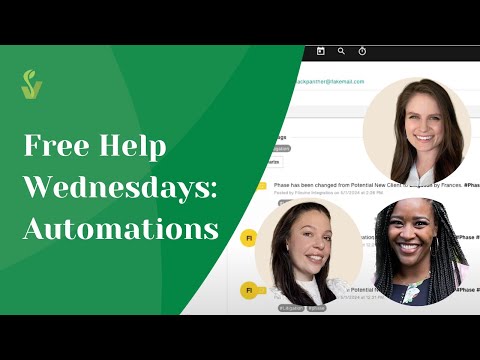
[WATCH TIME: 42 MINUTES] In this replay of a past live Free Help session, our experts Suzy and Frances explained some of the most useful automations you can set up for Filevine, and how you can leverage them to improve your firm's workflows and boost efficiency.

[WATCH TIME: 27 MINUTES] In this replay of a past live Free Help session, Optimizers Jasmine and Jacky went over the basics of DocGens in Filevine. They covered how to create DocGens, how to edit and save, as well as the next steps to take once your document has been generated.

[WATCH TIME: 51 MINUTES] Up your project management game with Filevine's Customs Editor! This replay of a past live Free Help session covered everything you need to know about the Customs Editor. Optimizer Jasmine reviewed how to customize your project sections by editing, adding, removing, and rearranging fields, plus some of the most commonly used customizations.

[WATCH TIME: 45 MINUTES] In this edition of Free Help, Optimizers Jasmine and Derek showed off best practices for managing documents in Filevine, including some of the features available through Docs+, and reviewed helpful how-tos like document and folder sharing.

[WATCH TIME: 48 MINUTES] In this replay of a Free Help Wednesdays session, we reviewed the basics of how to use deadline chains & taskflows in Filevine in order to make your firm’s workflows more efficient. We covered tips for both front-end and Admin users.

[WATCH TIME: 39 MINUTES] Optimizers Jordan and Jen take you through everything you need to know about reporting in Filevine in this replay of a live past Free Help Wednesdays session. They covered all of the basic features, how to set up criteria in the report builder, as well as how to save, export, and share your reports.

[WATCH TIME: 44 MINUTES] In this replay of a past live Free Help session, Optimizers Jasmine and Derek (our internal Excel expert) went over the basics of Fusions in Filevine. They offered some tips and tricks, from how to set up your default report templates to troubleshooting common issues.
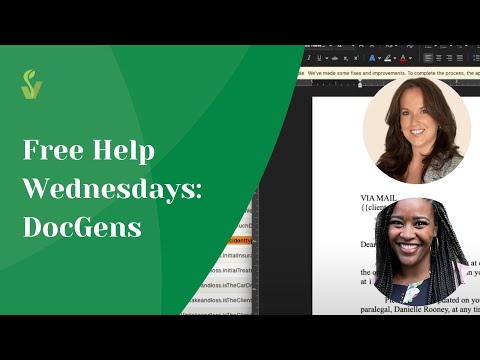
[WATCH TIME: 45 MINUTES] In this replay of a past live Free Help, Optimizers Jasmine and Danielle went over the basics of DocGens in Filevine. They covered where to place put your DocGens template widget with the Customs Editor, how data gets pulled in that is client or project-specific, and how to generate your documents.

[WATCH TIME: 49 MINUTES] In this replay of a past Free Help Wednesdays session, Optimizers Jordan and Jasmine went over some Filevine Document Assembly (FVDA) and Outlaw basics, how to add and pull in different variables, and even touched on Filevine's new Settlement Calculator.
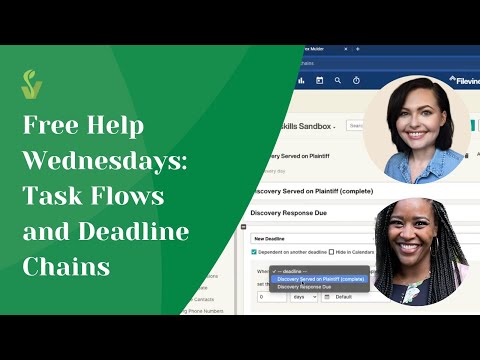
[WATCH TIME: 39 MINUTES] In this replay of a past live Free Help Wednesdays session, we reviewed the basics of how to use task flows and create deadline chains in Filevine to help you track important due dates, automate reminders, and more. View upcoming topics and register to join Free Help: https://vineskills.com/free-help

[WATCH TIME: 38 MINUTES] In this replay of a past Free Help session, we delved into how to use the Time and Billing feature to improve your firm’s day-to-day workflows, including covering the basics for front-end users and how to bill time differently throughout Filevine.
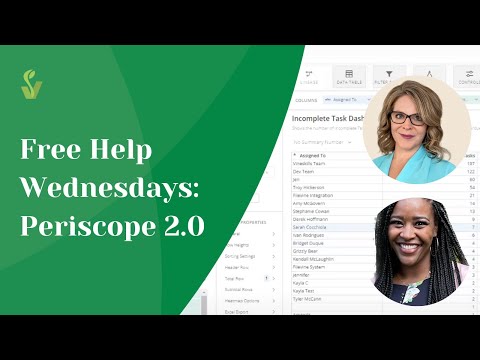
[WATCH TIME: 49 MINUTES] In this replay of a past live Free Help session, we went through an all-things setup session of Periscope 2.0. We chatted about how to review your Filevine templates for the necessary data points to create base reports, how to connect those reports to your S3 bucket, and how to connect S3 to DOMO.

[WATCH TIME: 40 MINUTES] In this replay of a past live Free Help Wednesdays session, we covered high-volume reports, including choosing criteria and template creation. We also discussed how you can share reports, and how to create auto-report schedules.

[WATCH TIME: 47 MINUTES] In this replay of a past live Free Help session, Optimizer Jasmine explained how to navigate the Customs Editor to enhance your project management game. We went over how to customize your project sections by editing, adding, removing, and rearranging fields, as well as some of the most common customizations.

[WATCH TIME: 45 MINUTES] In this replay of a live Free Help Wednesdays session, we covered the basics of using deadline chains and taskflows in Filevine. We went over the best practices for front-end users and how Admin Users can set them up.

[WATCH TIME: 50 MINUTES] In this replay of a past live Free Help session, we reviewed the basics of creating a report in Filevine, including setting the criteria. We discussed how you can easily share reports, as well as how to set up your auto-reporting schedules.

[WATCH TIME: 52 MINUTES] In this replay of a live Free Help session, Optimizers Jasmine and Derek went over the best practices you need to know to effectively use your feed, tasks, and calendars in Filevine so you can boost your firm's efficiency and stay organized.

[WATCH TIME: 50 MINUTES] In this replay of a past live Free Help session, we went over how to manage and organize tags, as well as the best practices to keep in mind for communication in Filevine and how law firms can leverage it for more efficient internal communication.

[WATCH TIME: 45 MINUTES] In this replay of a past live Free Help session, Optimizers Jasmine and Amanda explored how to build reports in Filevine. We chatted about how to share reports with other stakeholders and how to create auto-report schedules.

[WATCH TIME: 50 MINUTES] In this replay of a live Free Help Wednesdays session, Optimizer Stephanie took us through the basics of Periscope 2.0, including setup. She went over how to review your Filevine templates for the necessary data points to create base reports, connecting those reports to your S3 bucket using the data connector, and connecting S3 to DOMO.

[WATCH TIME: 47 MINUTES] In this replay of a past Free Help Wednesdays live session, we chatted about how to bill time differently throughout Filevine to enhance your team’s day-to-day workflows. We covered the basics of using the Time and Billing feature in Filevine for front-end users.

[WATCH TIME: 51 MINUTES] In this replay of a past Free Help Wednesdays session, Optimizers Derek and Jasmine answered live audience questions and chatted about a wide range of Filevine-related topics, from DocGens to Workato, the Customs Editor, and more.
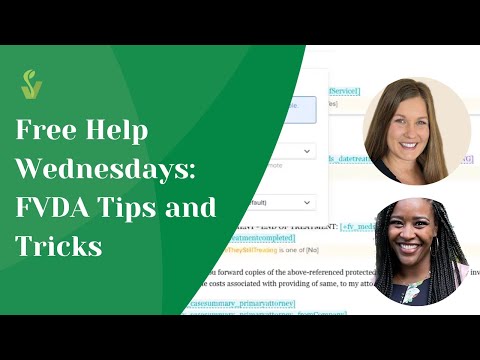
[WATCH TIME: 50 MINUTES] In this replay of a live Free Help session, Optimizer Jordan covered the essential tips and tricks you need to know about Filevine document assembly (FVDA) for both front-end and admin users.

[WATCH TIME: 42 MINUTES] In this replay of a past Free Help Wednesdays session, we chatted about streamlining your firm’s workflows with Filevine taskflows and deadline chains. We went through the basics of using deadline chains and taskflows for front-end users and how Admin Users can set them up.
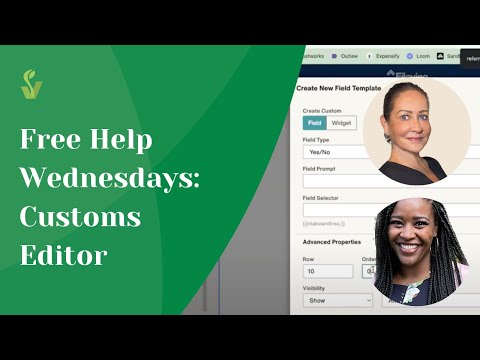
[WATCH TIME: 48 MINUTES] In this replay of a past live Free Help Wednesdays, we chatted about how to navigate using the Customs Editor to up your project management game. We went over how to customize project sections by editing, adding, removing, and rearranging fields and covered some of the most common customizations.

[WATCH TIME: 50 MINUTES] In this Free Help Wednesday replay, Optimizers Derek and Jasmine went through all of the basics you need to know about creating Fusion reports in Filevine, as well as general formatting tips, essential formulas, and common pitfalls.

[WATCH TIME: 57 MINUTES] With Workato, there are many automation options that can improve your firm’s workflow efficiency and reduce manual work. In this replay of a live Free Help Wednesdays session, we reviewed tips and tricks for automation best practices, including what types of things we can and should we automate and what considerations need to be made in the process.

[WATCH TIME: 35 MINUTES] In this live Free Help session, we reviewed how to set up sections for your litigation files in Filevine, allowing you to categorize files, tasks, events, and other items. Learn about creating sections for pleadings, discovery, court events, and more to help streamline your litigation workflow.

[WATCH TIME: 40 MINUTES] This session covered all the must-know best practices for document management in Filevine. We discussed how to leverage Docs+, and reviewed some helpful key features like document and folder sharing.
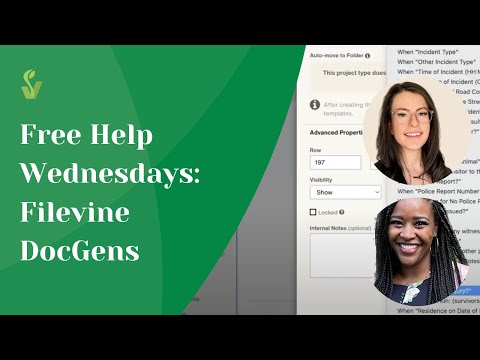
[WATCH TIME: 40 MINUTES] In this replay of a live Free Help session, we covered the basics of Filevine DocGens, from creating them to editing and saving, as well as the next steps once a document has been generated.

[WATCH TIME: 42 MINUTES] Optimizers Jasmine and Sarah take you through the basics of Filevine Tags and how to use them as customized filters for notes, tasks, docs, and projects. We also covered how to set up Project Auto-Tags and use the Tag Manager for enhanced uniformity.

[WATCH TIME: 58 MINUTES] In this Free Help Wednesdays session, we went through the basics of customizing your Filevine project sections by editing, adding, removing, and rearranging fields. We chatted about the most common customizations and took viewers through the process of using the Customs Editor to up your project management game.

[WATCH TIME: 45 MINUTES] This live Free Help session covered how to clean up data in Filevine using the Mass Update tool for Admin Users. We also chatted about the best practices of using Contact De-duping to continuously clean up your firm's data in Filevine, ensuring it's always accurate and consistent.

[WATCH TIME: 50 MINUTES] In this edition of our live Wednesday Free Help sessions, we cover all the basics of deadline chains and taskflows in Filevine for front-end users and how to set them up as an Admin User. We also discussed how to best use deadline chains and taskflows to enhance your Firm's workflow.

[WATCH TIME: 45 MINUTES] In our weekly live Free Help session for Filevine users, Optimizer Derek and host Jasmine cover the best practices of creating a Fusion report, as well as reviewing general formatting, basic formulas, and common pitfalls.

[WATCH TIME: 53 MINUTES] In our weekly live Free Help session for Filevine users, Optimizer Derek and host Jasmine go over the basics of reporting, including creating a report, sharing it, setting up auto-report schedules, and more.

[WATCH TIME: 46 MINUTES] In our weekly live Free Help session for Filevine users, Optimizer Kendall and host Jasmine delved into team management, setting up roles, and how to allocate tasks effectively based on individual roles.
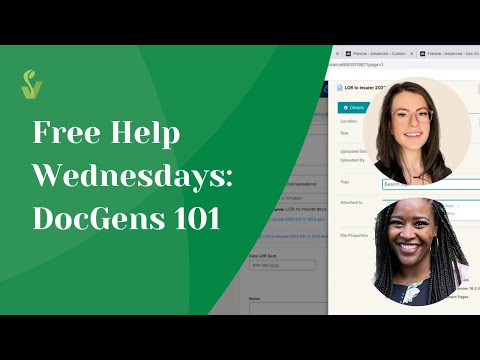
[WATCH TIME: 51 MINUTES] In our weekly live Free Help session for Filevine users, host Jasmine and Optimizer Zoe take you through the basics of creating and generating documents, editing and saving them, and the next steps.