
Filevine training videos
Learn something new with Vineskills

Learn something new with Vineskills

Optimizer Erica demos how to use a new feature in Vinesign called Smart Assistant Web Forms, which allows your clients to quickly pre-fill information in documents they need to sign. Smart Assistant Web Forms streamline the data entry process for clients, making it easier and faster to complete forms. You can enable this feature at the org level for all templates, at the template level for specific document types, or at the individual document level.

In this Free Help replay, Optimizers Zoe and Jasmine went through how to connect Filevine data to Domo, from how to create a report in Filevine, connecting to Amazon Web Services (AWS), to connecting AWS to Domo. We also delved into some general tips, including how to use dashboard filters and drill paths.

Optimizer Jordan shows a brief demo of Outlaw's new indent feature, which allows you to use first-line indents and hanging indents. She also explores how to adjust the indentation levels and even override the default settings for more advanced customization.
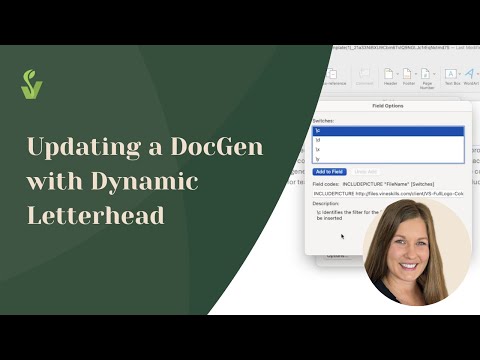
Tired of manually updating letterhead every time your firm changes? Whether a partner joins or leaves, or your office moves, updating every document individually is a hassle. In this quick walkthrough, Optimizer Jordan shows you how to simplify the process by using dynamic letterhead in your Filevine DocGens. Make one change, and have it reflect across all your documents—saving time and eliminating errors.

In this brief video, Optimizer Jordan demos how to force-add extra rows into a table in Outlaw. Get more help using FDVA and Outlaw with the experts at Vineskills: https://vineskills.com/filevine-document-assembly-outlaw

In this training video, Optimizer Jordan shows how to use the Settlement Calculator in Filevine for negotiations or settlements. You'll learn how to access, name, and generate settlement documents, ensuring that all necessary information is accurate.

Optimizer Jordan demonstrates how to generate the Settlement Calculator for custom sections in Filevine, including static sections, collection sections, case summaries, settlement sections, and negotiation sections.

Optimizer Amanda gives a walkthrough of the standard dashboards and cards set up for Periscope implementation, which pulls in data from Filevine reports so you can visualize your firm's key metrics.

Founder and CEO Troy shows a quick walkthrough of how to set up Filevine notifications for Slack. You can choose the appropriate channel, and you'll receive a notification and Filevine link right within Slack alerting you to priority items.

Optimizer Suzy shows you a Workato automation that can hide or reveal a section in your Filevine project, depending on your needs. It helps keep your projects as simple as possible so they're easy to navigate and use. If you're interested in implementing this, reach out for a consultation with our automation team: https://vineskills.com/get-started

In this demo, Optimizer Suzy shows you how to use Filevine Automations to calculate the statute of limitations (SOL) for a case. The automation automatically calculates the SOL date and updates it in the case summary by inputting the incident date. She explains why the SOL date may be on the 29th instead of the 30th and how we can customize the calculation to fit your practice's needs.
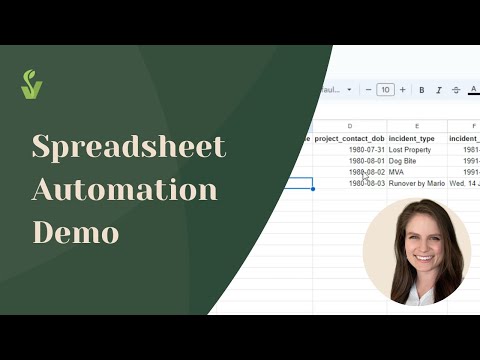
Optimizer Suzy shows you a spreadsheet automation that uses Workato to convert Google Sheets rows into Filevine projects. She built an automation that uses a template folder in Google Drive to house the sheets. The automation process starts by copying the template into a "to run" folder, which is processed and moved to a "completed" folder. If you’re interested in implementing this automation, schedule a time to chat with us here: https://vineskills.com/get-started

How to add and utilize the new Microsoft Add-In for Filevine in Microsoft Word.

A big picture view of Lead Docket by Filevine. You will learn several of its features and understand most capabilities of this great intake management tool.

Demo of how to create documents inside Filevine and send out for signature via Vinesign without leaving Filevine.

This is a fast way to print a QR code routing page that knows to route the mail to the correct Filevine project.

We've bundled some of our favorite automations to extend the functionality of Filevine.