
Filevine training videos
Learn something new with Vineskills

Learn something new with Vineskills

In this Outlaw walkthrough, Optimizer Jordan shows a couple of different ways to use the "preview as" button to see how data is going to be pulled in, and explains how to do it with both Web Flow and PDF.

Optimizer Suzy shows you a Workato automation that can hide or reveal a section in your Filevine project, depending on your needs. It helps keep your projects as simple as possible so they're easy to navigate and use. If you're interested in implementing this, reach out for a consultation with our automation team: https://vineskills.com/get-started

In this demo, Optimizer Suzy shows you how to use Filevine Automations to calculate the statute of limitations (SOL) for a case. The automation automatically calculates the SOL date and updates it in the case summary by inputting the incident date. She explains why the SOL date may be on the 29th instead of the 30th and how we can customize the calculation to fit your practice's needs.
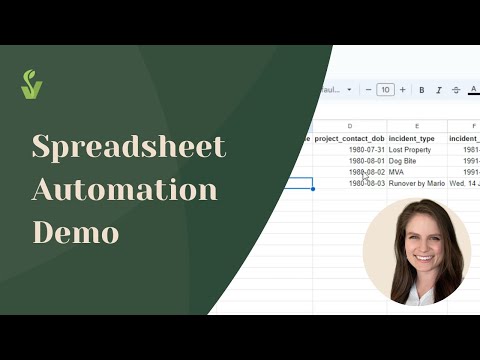
Optimizer Suzy shows you a spreadsheet automation that uses Workato to convert Google Sheets rows into Filevine projects. She built an automation that uses a template folder in Google Drive to house the sheets. The automation process starts by copying the template into a "to run" folder, which is processed and moved to a "completed" folder. If you’re interested in implementing this automation, schedule a time to chat with us here: https://vineskills.com/get-started

In April 2023, Vineskills had our very first team retreat at Strange Farms in Georgia. We had a wonderful time getting to know one another in person and collaborating in work sessions. Of course, we also ate a ton of good food — and did some very bad karaoke. Check out this recap of our week.
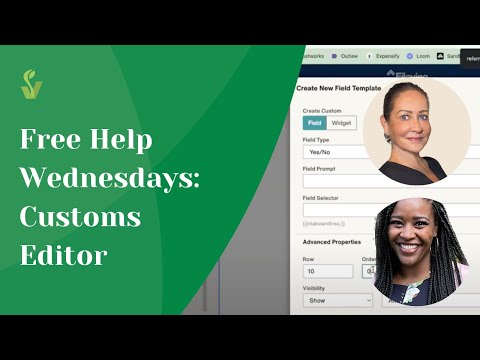
[WATCH TIME: 48 MINUTES] In this replay of a past live Free Help Wednesdays, we chatted about how to navigate using the Customs Editor to up your project management game. We went over how to customize project sections by editing, adding, removing, and rearranging fields and covered some of the most common customizations.

In this replay of our September monthly Lead Docket Free Help, we covered about the best practices and the most common mistakes surrounding managing your Lead Docket Chase leads. To sign up for future sessions, visit our Free Help page here: https://vineskills.com/free-help/#ld-free-help

In this video, Vineskills CFO and QuickBooks Connect Lead Zac walks you through an example of an advanced case costs charge from the initial charge, to the Expensify workflow and QuickBooks, and lastly into Filevine.

In this video, Optimizer Jordan explains why your clause template may not be pulling in the right data, shows you how to make sure your template is active and searchable in the clause library. She also demonstrates how to properly insert a clause into your template and troubleshoot issues with connected variables, as well as how to connect your template to Filevine and resolve any missing reference sections.

Optimizer Jordan guides you through the process of generating a document using FVDA. She'll show you how to navigate to a section, choose a template, and customize the file name, as well as how to fill in client information and generate the document.

Optimizer Stephanie shows you how to save emails and documents into a Filevine project, so they're easy to find and always associated with the relevant project, using the Outlook app for your mobile phone.

In this video, Optimizer Kayla takes you through Filevine's new AIFields and shows you how two use case examples — Police Reports and Medical Records Analyses — are reviewed.

[WATCH TIME: 50 MINUTES] In this Free Help Wednesday replay, Optimizers Derek and Jasmine went through all of the basics you need to know about creating Fusion reports in Filevine, as well as general formatting tips, essential formulas, and common pitfalls.

Looking to up your Filevine skills? Optimizer Jen takes you through a brief tutorial on how to access free Filevine training classes through Filevine University.

[WATCH TIME: 48 MINUTES] In this replay of our very first Lead Docket Free Help monthly, we reviewed some of the most common mistakes and misuses of LD. Learn all about the best practices for managing your chase leads, tasks, and more. View upcoming sessions and register to attend here: https://vineskills.com/free-help

Optimizer Stephanie takes you how to use the Outlook add-in for Office.com to save emails and documents into a Filevine project, so that all of the relevant materials for that project are saved in one spot.

[WATCH TIME: 57 MINUTES] With Workato, there are many automation options that can improve your firm’s workflow efficiency and reduce manual work. In this replay of a live Free Help Wednesdays session, we reviewed tips and tricks for automation best practices, including what types of things we can and should we automate and what considerations need to be made in the process.

[WATCH TIME: 35 MINUTES] In this live Free Help session, we reviewed how to set up sections for your litigation files in Filevine, allowing you to categorize files, tasks, events, and other items. Learn about creating sections for pleadings, discovery, court events, and more to help streamline your litigation workflow.

[WATCH TIME: 40 MINUTES] This session covered all the must-know best practices for document management in Filevine. We discussed how to leverage Docs+, and reviewed some helpful key features like document and folder sharing.

Optimizer Jordan shows you how to create custom spacing and indenting, allowing you to separate different elements effectively to get around some of the limitations of indentations in Outlaw and FVDA. By using a shift/enter, you can drop a line to a new level and then use the spacebar to create custom indentation.

Optimizer Stephanie takes you through the steps of using the Outlook add-in for Desktop to save emails and relevant documents into a Filevine project, so that all of the relevant materials for that project are saved in one spot.
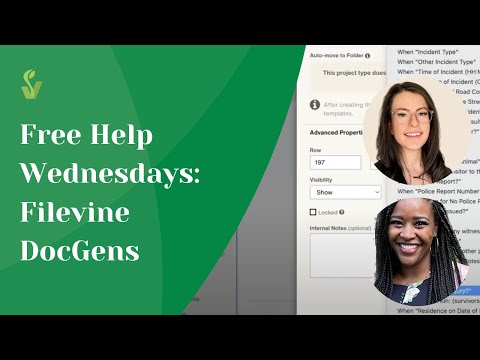
[WATCH TIME: 40 MINUTES] In this replay of a live Free Help session, we covered the basics of Filevine DocGens, from creating them to editing and saving, as well as the next steps once a document has been generated.

[WATCH TIME: 42 MINUTES] Optimizers Jasmine and Sarah take you through the basics of Filevine Tags and how to use them as customized filters for notes, tasks, docs, and projects. We also covered how to set up Project Auto-Tags and use the Tag Manager for enhanced uniformity.

[WATCH TIME: 58 MINUTES] In this Free Help Wednesdays session, we went through the basics of customizing your Filevine project sections by editing, adding, removing, and rearranging fields. We chatted about the most common customizations and took viewers through the process of using the Customs Editor to up your project management game.

[WATCH TIME: 45 MINUTES] This live Free Help session covered how to clean up data in Filevine using the Mass Update tool for Admin Users. We also chatted about the best practices of using Contact De-duping to continuously clean up your firm's data in Filevine, ensuring it's always accurate and consistent.

Optimizer Stephanie shows you how to email project documents straight from Filevine by using the Outlook add-in for Office.com.

Optimizer Stephanie shows you how to email project documents straight from Filevine by using the Outlook add-in for Desktop.

This webinar explored how to maximize the use of Lead Docket and leverage it to its full potential, from Lead Docket's most underutilized features to tips and tricks you may not have thought of, a "show and tell" with special guest Joseph Fantini from Rosen Injury Lawers, how to read critical reports and more!
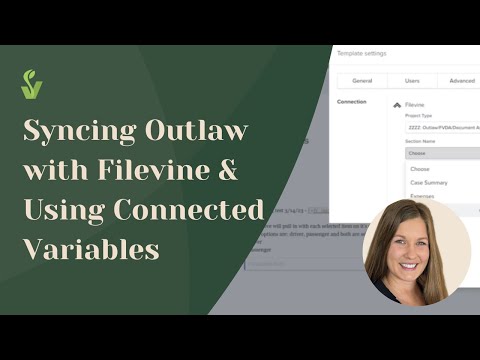
Optimizer Jordan goes over how to connect your Outlaw template to Filevine, as well as how to add connected variables.

Optimizer Zac and Founder Troy explored the best practices for Contingency Firms using QuickBooks, from setup to maintaining client balances, closing accounting processes upon Settlement, setting up automations, and more.

Optimizer Stephanie shows you a quick tutorial on how to get the Filevine Add-In for Outlook Office.com.

Optimizer Stephanie shows you how to get the Filevine Add-In for Outlook desktop.

Optimizer Stephanie shows you a quick tutorial on how to add a report to your favorites in Filevine, so that it appears at the top of your reports list.

Optimizer Kayla shows you how to allow pop-ups and redirects in Google Chrome, in case you have trouble opening links from Filevine's web app.

[WATCH TIME: 50 MINUTES] In this edition of our live Wednesday Free Help sessions, we cover all the basics of deadline chains and taskflows in Filevine for front-end users and how to set them up as an Admin User. We also discussed how to best use deadline chains and taskflows to enhance your Firm's workflow.

Filevine Demands AI helps you do more with less, preparing demands faster and at scale. With Demands AI, you can increase the quality, quantity, and accuracy of demands, settling faster and freeing up your time to better serve your clients. This demo shows how easy it is to request a demand from inside Filevine.

[WATCH TIME: 45 MINUTES] In our weekly live Free Help session for Filevine users, Optimizer Derek and host Jasmine cover the best practices of creating a Fusion report, as well as reviewing general formatting, basic formulas, and common pitfalls.

Optimizer Stephanie shows you a brief tutorial on tasking and mentioning users within the Activity Feed of a Filevine Project.

Optimizer Zac explains Expensify settings, from how to select QuickBooks accounts used in Expensify, to how to sync a client or customer list from QuickBooks into Expensify, and how to enforce a reviewer workflow within Expensify.

[WATCH TIME: 53 MINUTES] In our weekly live Free Help session for Filevine users, Optimizer Derek and host Jasmine go over the basics of reporting, including creating a report, sharing it, setting up auto-report schedules, and more.

Optimizer Jordan goes over how to use templates in Outlaw, including adding and formatting captions; adding in a signature block; all the formatting options in outlaw; adding/removing a page break; and creating columns.

It's easy to keep on top of your firm's performance when you schedule reports to be sent directly to your email, known as "auto-reporting." Optimizer Stephanie takes you through a brief tutorial on scheduling reports for your account in Filevine.
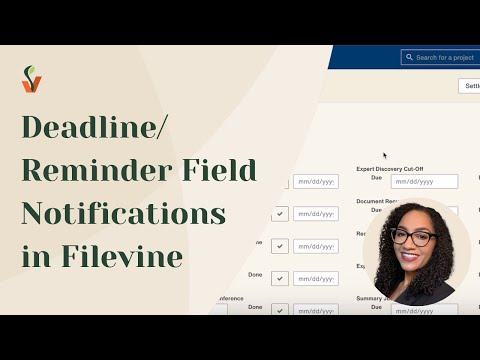
Optimizer Kayla gives a brief overview of how individual Deadline/Reminder fields work and how the notifications/calendar entries appear in Filevine.
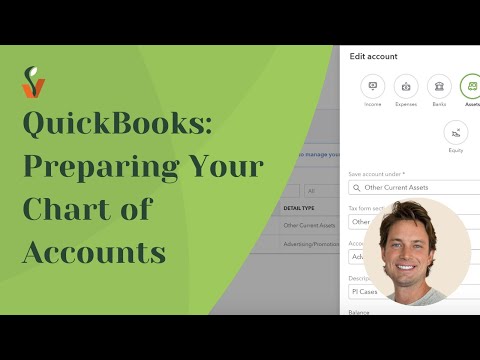
Optimizer Zac demonstrates a quick overview of how to set up your general ledger accounts in Quickbooks, including your advanced case costs, unrecoverable case costs, trust bank account, and trust settlement.
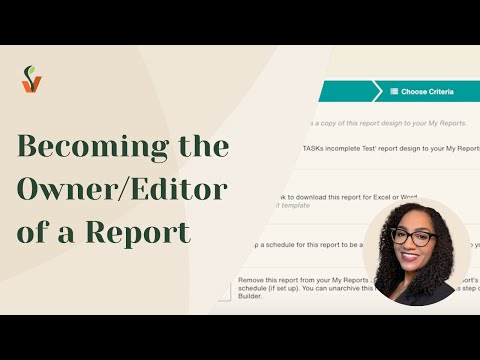
Optimizer Kayla shows you how to become the owner/editor of a report in Filevine and how to share it with members of your team.
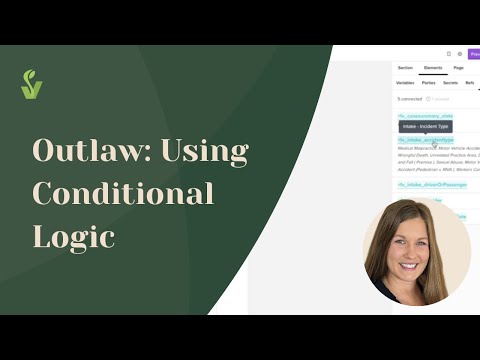
Optimizer Jordan takes you through the best practices for using conditional logic in Outlaw. She'll show you how to build conditional logic with regular variables as well as connected variables.

Optimizer Kayla explains how to save reports to become the owner and how to update those reports within the report fusion to become the owner/editor of the fusion and all corresponding reports.

[WATCH TIME: 46 MINUTES] In our weekly live Free Help session for Filevine users, Optimizer Kendall and host Jasmine delved into team management, setting up roles, and how to allocate tasks effectively based on individual roles.

There's a lot to know about Outlaw's Team tab. Optimizer Jordan goes over all of the basics, including how to update your logo and company details, how to add team members and set up roles and permissions, creating and using themes, and more.

Having duplicate contacts in Filevine can cause confusion and lead to issues like inaccurate reports. Optimizer Stephanie walks you through the best practices for avoiding unintentional duplicates.
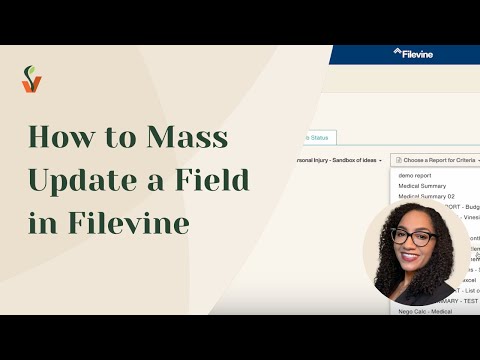
Optimizer Kayla goes through an overview of how to mass update a specific field within a Filevine section. This can really come in handy and can help streamline things when you have to, for example, update case summaries in bulk.
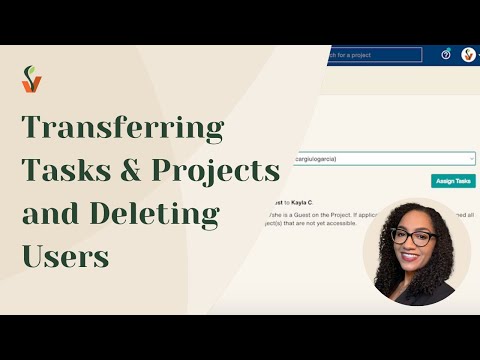
When someone leaves your firm, you'll want to ensure that their tasks and projects are transferred and that their user is deleted. Optimizer Kayla goes through the best practices, including how to do it manually, and also how to do it in bulk for users that have many tasks or projects on the go.

Optimizer Jordan shows you an overview of the Contracts tab in Outlaw. She'll walk you through how to create custom filters, how to create a new contract, as well as how to delete a contract.

Optimizer Jordan gives an overview of the Templates tab in Outlaw. She goes over how to activate/deactivate a template, create and delete a template, as well as how to rename a template.

Optimizer Stephanie goes through the best practices around tasks in Filevine, how to assign and reassign tasks within a project, and how to start a new task thread.

Optimizer Stephanie goes over the basics of project calendars in Filevine, how they're used, the different project calendar views, and how to view the history of calendar events (which can be especially helpful when it comes to viewing past depositions).

Optimizer Jordan takes you on a brief tour of Outlaw's dashboard, how it works, how to create custom dashboard reports and custom filters for dashboard reports, as well as how to set up reports to be emailed out immediately, daily, weekly, or monthly.
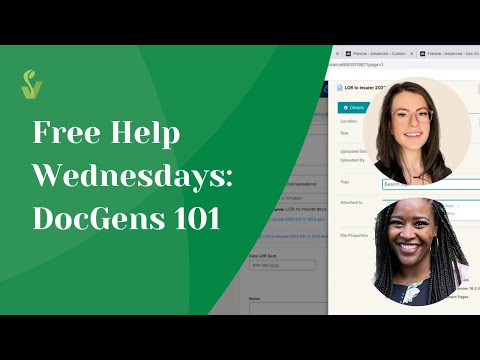
[WATCH TIME: 51 MINUTES] In our weekly live Free Help session for Filevine users, host Jasmine and Optimizer Zoe take you through the basics of creating and generating documents, editing and saving them, and the next steps.

Optimizer Kayla explains how to create a Tag in Filevine's Tag Manager. She'll walk you through the best practices to keep in mind, and how to add descriptions that will help your team understand how to best use that tag.

There are eleven different kinds of statuses in Lead Docket. Optimizer Ivan takes you through what each one means and how to use them. Depending on your firm's process, you can customize statuses to suit your needs — Ivan will explain the default setup for each, and then show you how to customize a status if needed.

It's easy to add new users and set up user permissions in Filevine. Optimizer Kayla shows you how.

Maintaining accurate and up-to-date contacts in Filevine is critical, especially when it comes to client information. Optimizer Stephanie explains the best practices of how to fill out contact cards in Filevine.
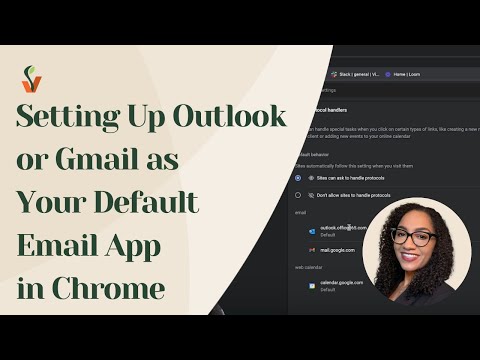
Optimizer Kayla demonstrates a quick overview of how to set up Gmail or Outlook as your default email app within Chrome.

Optimizer Stephanie explains how to use the pin-to-project and pin-to-feed features in Filevine.

Did you create a duplicate contact by mistake, or have multiple contacts you need to consolidate? No problem. Optimizer Kayla explains how to use Merge Contacts to merge two or more contacts into one.

With DocGens, you can automatically generate documents that pull in data from Filevine projects. Vineskills Optimizer Kayla explains the best practices and shows how to upload into an existing template box or button within Filevine.

It's likely my team will recommend you make a Loom video to ask your questions to help us understand your needs better, so here's how to make a Loom account!

How to add and utilize the new Microsoft Add-In for Filevine in Microsoft Word.

A quick demo of the new Sidebar feature that was announced at LEX 2023. Create conversations, notes, and tasks within the Sidebar menu. Add to a Sidebar conversation from the activity feed. Silence and customize notifications.
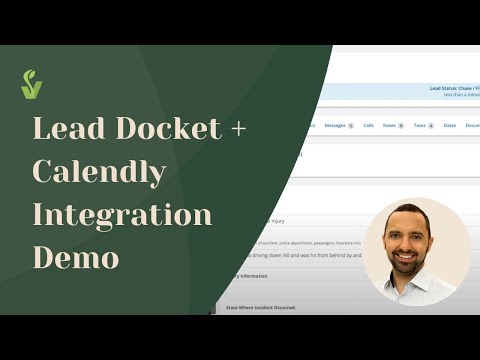
A much-awaited integration is now live! You can now use your Calendly account right inside Lead Docket, allowing for several creative ways to schedule time with your leads.

This video shares with the user how to set up auto-reports from the saved reports screen in Filevine.

A big picture view of Lead Docket by Filevine. You will learn several of its features and understand most capabilities of this great intake management tool.
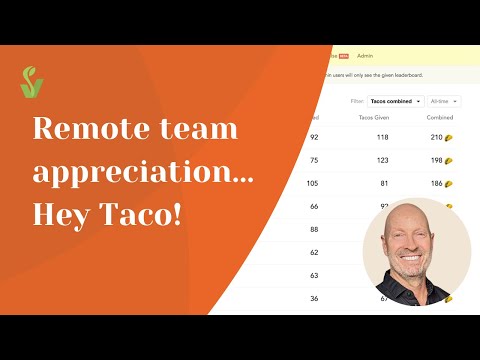
Vineskills is a 100% remote team. This video shares about an internal team building tool we implemented via Slack to more publically share affirmations and thanks between team members.

Filevine walkthrough on how to invite someone as a guest to access a specific section of a Filevine project.

Covering general reporting for My Reports and Build reports. Building a Project list, Task list report, and collection sections (specifically lien sections).

Custom Filevine template to manage our operations guide and onboarding process 100% inside Filevine.

Demo of how to create documents inside Filevine and send out for signature via Vinesign without leaving Filevine.

Vineskills rebrand with Luke Mysse. This video is an excerpt from our team meeting.

This is a fast way to print a QR code routing page that knows to route the mail to the correct Filevine project.

We've bundled some of our favorite automations to extend the functionality of Filevine.

Syncs Filevine projects as QuickBooks customers allowing for automatically and accurately pushing over case costs and trust balances to Filevine.

Wish you could update all your letterhead documents at the same time? This video shows you how to host the letterhead image online and use that in your Word templates.
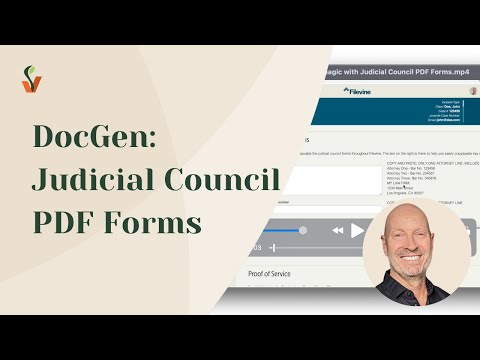
Automatically populate required court provided PDF forms from inside Filevine.

One of a few ways to automate building the Proof of Service including having email buttons that include all notify parties.

Discovery collection section example of how to have dynamic layouts based on the type of discovery, including custom reminder schedules driving the follow-up process.

Demo of how to use Expensify to speed up the process of categorizing credit card costs to projects in Filevine.

How to setup an Admin project inside Filevine to track non-case related activities.
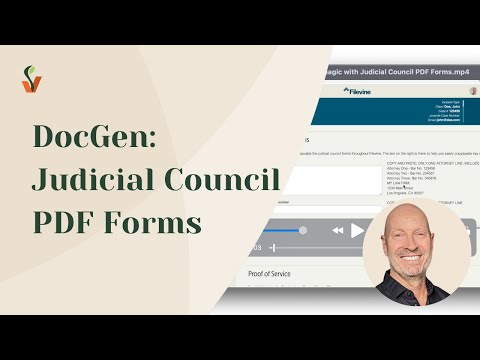
Automatically populate required court-provided PDF forms from inside Filevine. PDF DocGen is different from Word as you can not merge multiple Filevine fields into a single PDF form field, so this shows some workarounds.
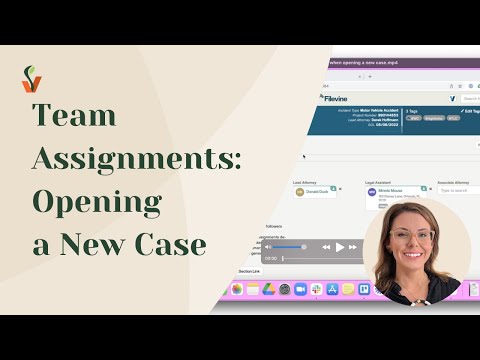
When a new project is opened in Filevine, the account that created it, is initially the Primary and Project Admin. Right away you will want to assign the correct team and subscriber status.

Demo of how to build a collection section report in Filevine. These can be built in Word or Excel or one of each if you want different formats or sets of data.

Push the roles from Lead Docket to Filevine saving the intake team the time and effort to adjust things inside Filevine manually. Additionally, push back the settlement status from Filevine to Lead Docket.